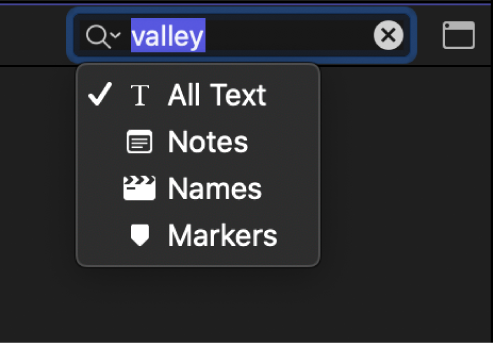How do I recover lost project in Final Cut Pro?
I was working on a project in Final Cut Pro. I decided to take a week off. When I came back and opened Final Cut Pro the project was nowhere to be seen. All the media were there, but my project was not in that timeline thing. Did I just hit the wrong button somewhere? Any help would be awesome. Thank you!
[Re-Titled by Moderator]
Original Title: Final trap Pro – lost project
MacBook Air 13″, macOS 15.5