No, I used iphone Settings - name - iCloud ( iCloud+) and pressed the Mail icon to use email on iCloud using my
apple id/email address. I see this was a mistake not to create a different email address. I don’t like the icloud email and want to just the Apple Mail app on my iPhone and iPad.
But can I get my mail off iCloud+ on my iphone and just use the iPhone Mail app?
I have turned off the Mail icon on Settings - iCloud , but now when I press the Mail app in my iPhone, I get this screen that looks like it is asking me to set up a brand new account.
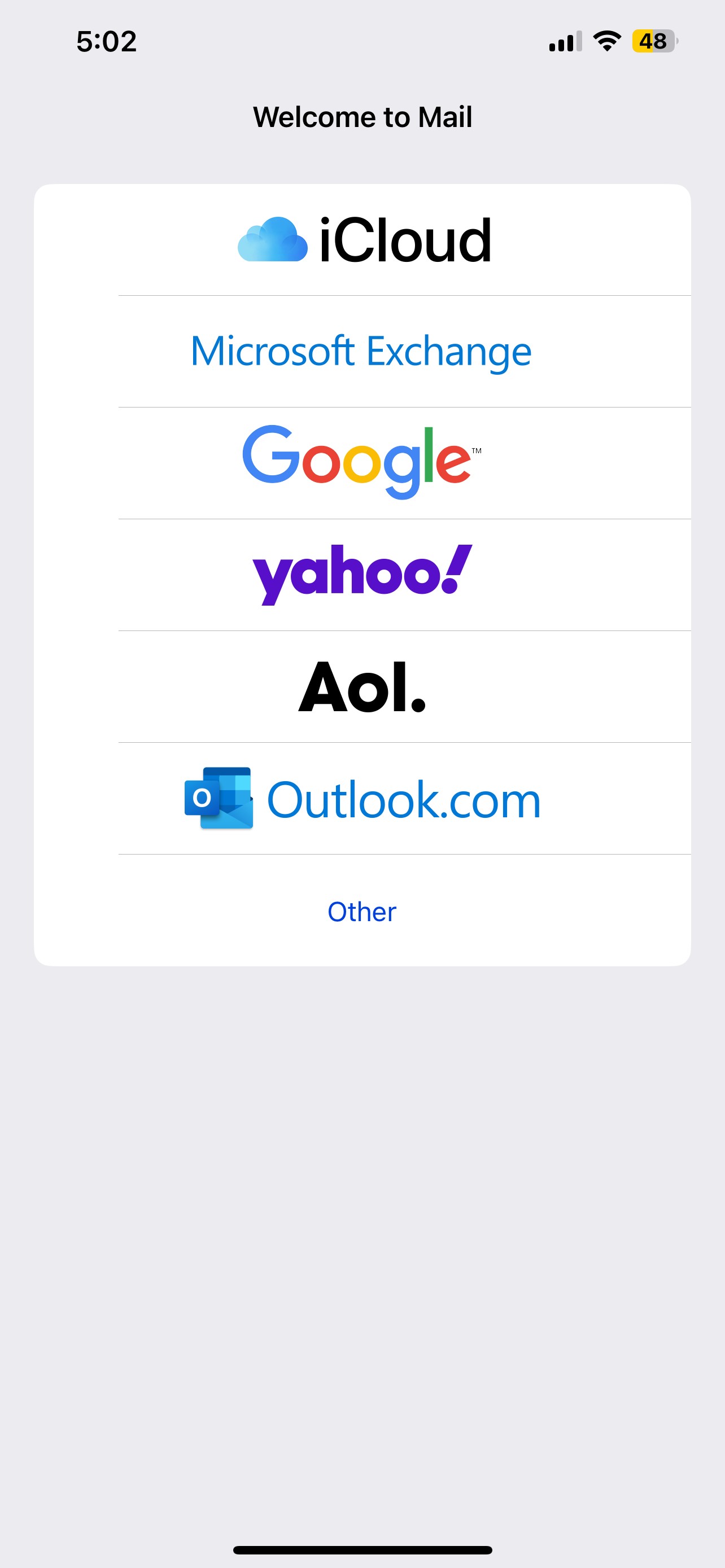
I am confused — I don’t know if this will put the emails back onto my existing iphone Mail app or delete existing emails to create a new account.
Chris