You're not using Photos, is that right? (I ask, because this is the discussion group for the Photos app.)
You can use Finder to hunt for a picture with a particular creation date:
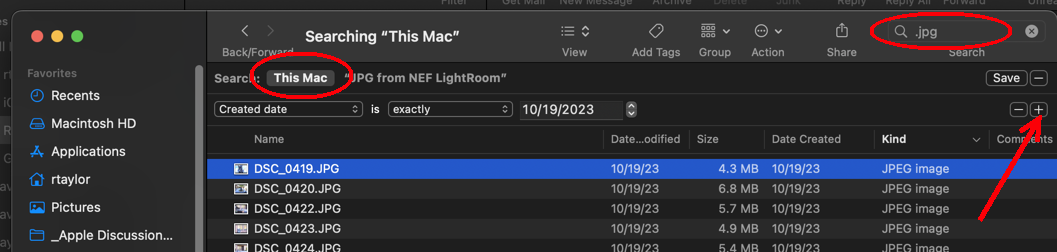
Here, I'm searching This Mac (rather than another drive or a specific folder) for files with a name that includes .jpg and with a certain creation date. The + sign is used to add more attributes. You could, for instance, use just a "." for the search field, and add "Kind is Image" to include other image file types.
Since Finder is a File Manager, the search is for the creation date of the file, not necessarily the date the picture was taken. In the Photos app, an Image Manager, we can search by the date taken, but that's just for the pictures in the Photos Library. In Photos you can also search for objects, like cat or John or waterfall, etc.