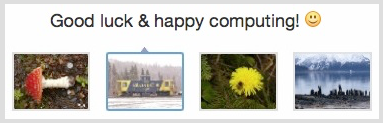Perhaps an over-view of this idea should be approached from
wider angle POV and carefully read for details; as my iOS is
not as new and therefore my devices don't share any of it.
"..RCS Messages on iPhone ~ duckduckgo.." search results
https://duckduckgo.com/?t=ftsa&q=RCS+Messages+on+iPhone+for+iOS+version%3F&ia=web
RCS Messaging on iOS 18 Explained: All Things an iPhone User Should Know - beebom
https://beebom.com/rcs-messaging-ios-18-explained/ [September 17 2024]
Sep 17, 2024 "Here's where to find and activate RCS on iOS 18: On your iPhone, launch
the Settings app. Here, go to Apps > Messages. On this screen, scroll down and turn on
RCS Messaging toggle under "Text Messaging". Now, open the Messages app and try
sending RCS messages to a Contact.."
"As of writing this, RCS is only available on iPhones in the US, Canada,
and some European countries. According to Apple, RCS messages is
available in the US for these (list as of Sept 2024) of Operators." And
in other regions & countries, that appear elsewhere.
Messages for iPhone, iPad, Apple Watch, and Mac - Official Apple Support
//support.apple.com/messages
Set up iPhone to get SMS, MMS, and RCS messages on Mac - Apple Support
//support.apple.com/guide/messages/get-sms-mms-and-rcs-texts-from-iphone-icht8a28bb9a/mac
Wireless carrier support and features for iPhone in the United States and Canada - Apple Support
//support.apple.com/en-us/109526