To be sure the we are talking about the same thing: I go to an album or the library view and I pick a picture:
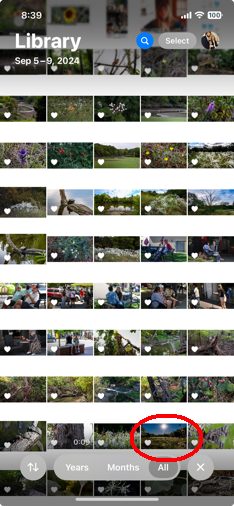
It opens, and I tap the trashcan:

and I get the warning I showed before:
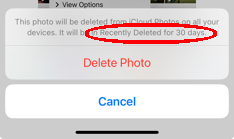
If I hit Delete Photo, then the picture is removed from my Library and can be seen for 30 Days in the Recently Deleted View. The Recently Deleted View appears at the bottom of the the main window
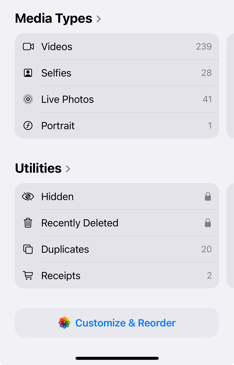
above the choice to "Customize & Reorder."
In "Customize & Reorder," by the way, I can choose to change the order of the sections or eliminate them from the list.
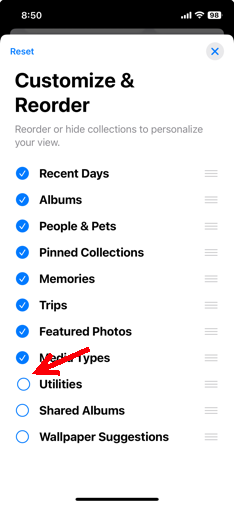
Here, I've removed Utilities, so that no longer appears below "Media Types," or anywhere in the main window.
So, again, exactly how do you delete a picture from Photos? What would you do differently? Perhaps you could include screenshots so that I can see what's different…