If I understand correctly, then you can. You can't use a Photos Library in iCloud Drive-- Photos Libraries have to be directly connected. But you can put pictures in a folder and drag that folder to the iCloud Drive folder. In Sequoia (but not earlier) you can designate that folder in iCloud Drive be "removed" from your Mac, so that it exists only in iCloud.
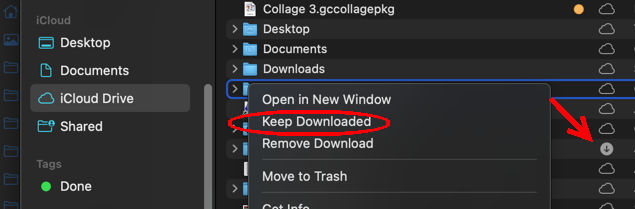
Keep Downloaded ensures that a folder or file won't be taken off the Mac, and there's a new icon for that. "Remove Download" keeps the folder or file in iCloud but not on the Mac-- until you need it.
I don't really use the cloud storage for Lightroom Classic, so I don't know how LRc would deal with that.
It may also be true that some countries have restrictions on this sort of thing. There are some crazy political things. As an example, I looked it up, and, unsurprisingly, iCloud can't be used in Iran.