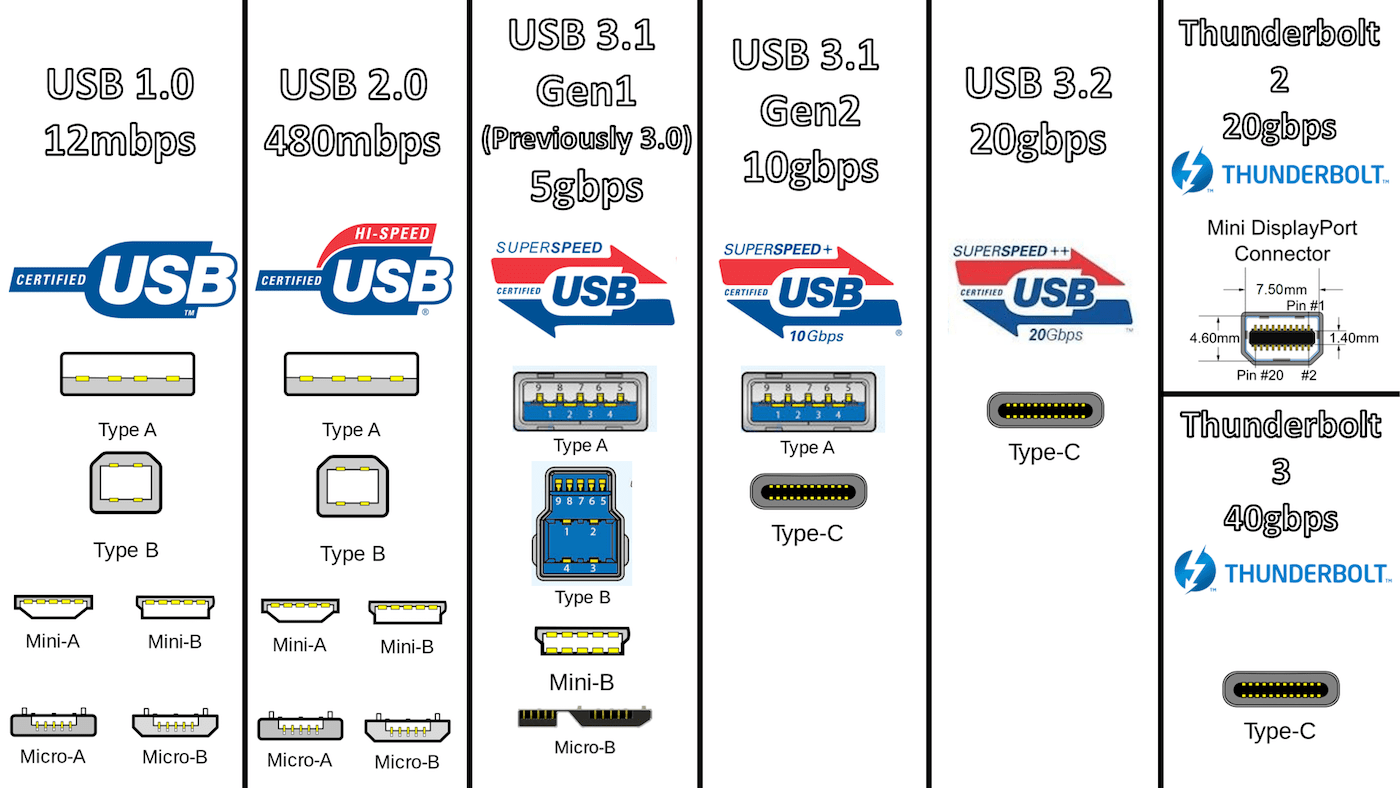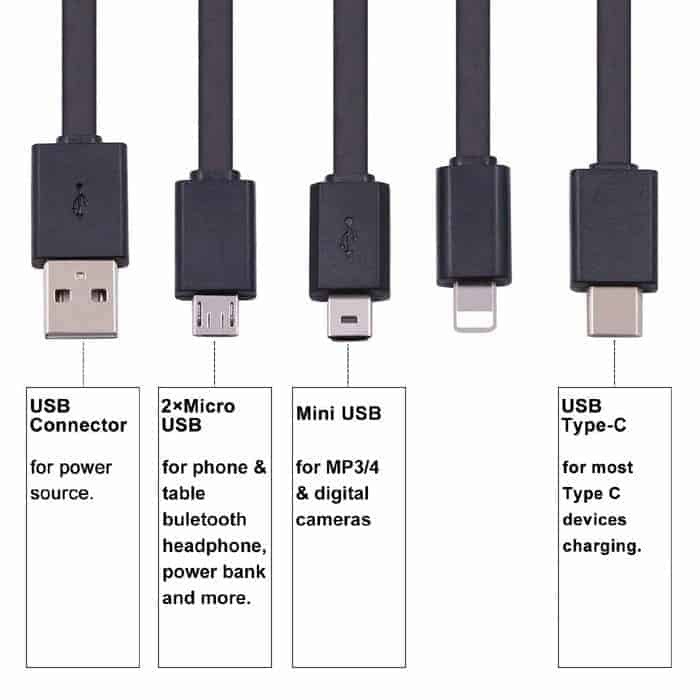(Belated post here, had too many screens open & system froze.)
Your old mac probably has some kind of later USB variant ports
that use some type of USB but maybe not Thunderbolt. Likely
might have early Power Delivery cable. Co it might charge and
power products attached through correct cable and ports.
By correctly identifying the old computer build model and sales
year that could be very helpful. Then you could use OWC mac
sales pages online to match the products with specs and images.
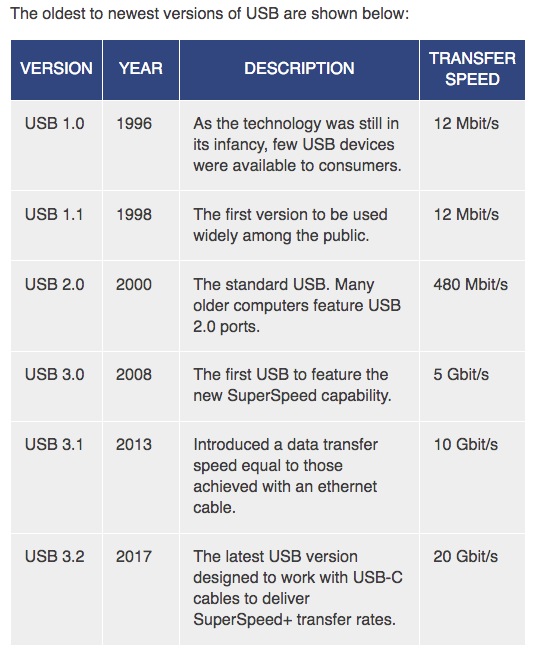
..see following for more extensive but maybe still lacking details..
USB compatibility | CMD
https://www.cmd-ltd.com/advice-centre/usb-chargers-and-power-modules/usb-and-power-module-product-help/usb-compatibility/
[see their charts for comparison compatibility between port types + cable versions]
In most modern technology devices, there will be some form of USB connection
available to connect equipment. Despite supposedly being universal, there are
different variations of USB types and versions; including what connectors and
cables each can use.
Identifying Your USB Connector and Cable Types | A Full Guide
(from european site)