If your TV does not have an option for using mobile data, it means that it lacks the necessary built-in functionality to directly connect to the internet using cellular data. As a result, you may encounter limitations when attempting to utilize the hotspot feature from your iPhone.
The hotspot feature on an iPhone allows you to share your mobile data connection with other devices, such as a TV, that can connect to the internet. However, this process typically requires the TV to support specific wireless connectivity options, such as Wi-Fi or Bluetooth, which enable it to establish a connection with the iPhone's hotspot.
In the absence of a mobile data option on your TV, the TV's connectivity capabilities might be limited to traditional methods, such as wired connections (e.g., Ethernet) or connecting to a Wi-Fi network.
On the TV or the display that you are streaming to.
Please see the pics below which may help you understand it. My Samsung TV has other options too.
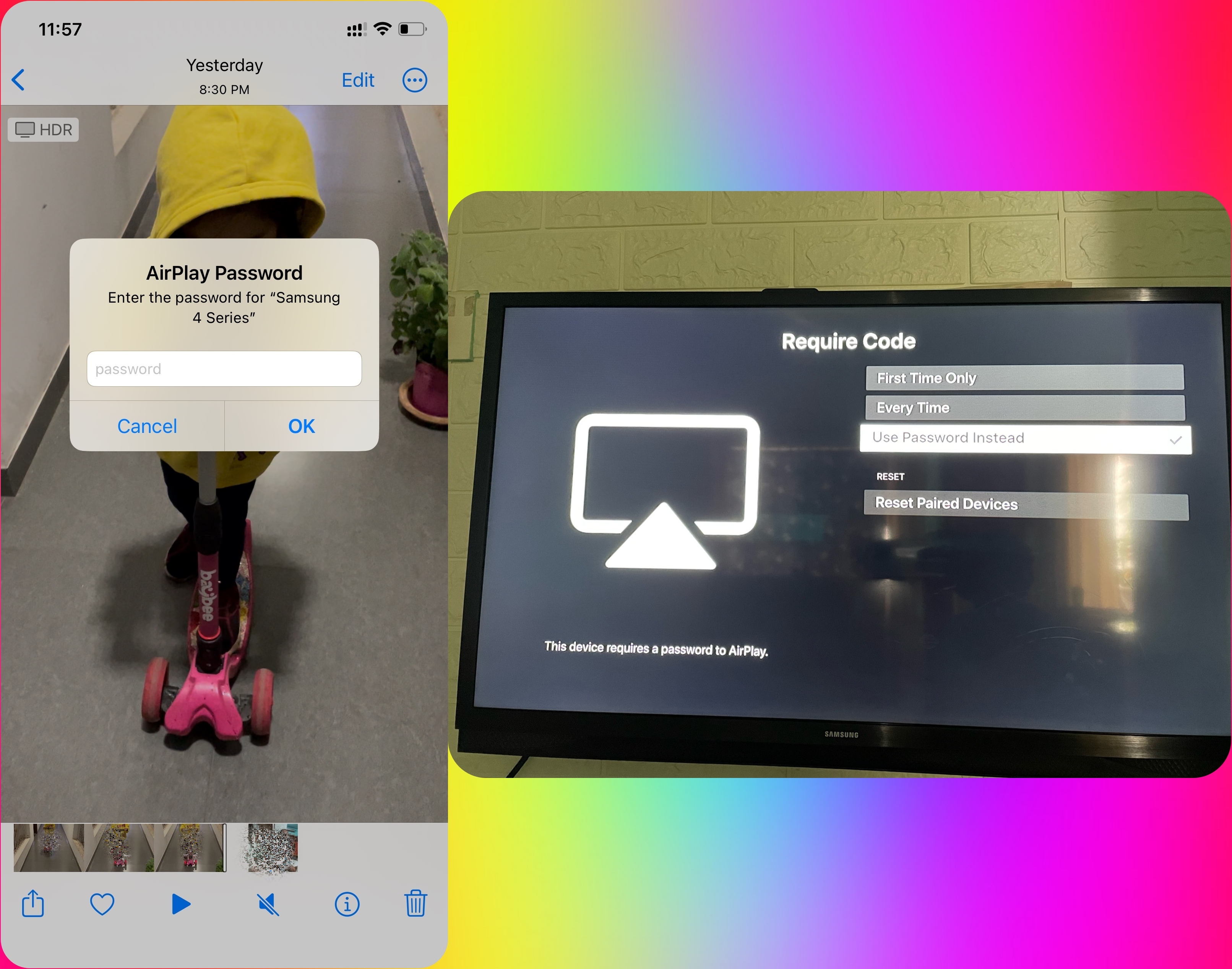
AirPlay 2–compatible TVs and other Products --> See all AirPlay 2–enabled smart TVs
If you find your device in the link provided above then --> Use AirPlay to stream video or mirror the screen of your ...
Else Plug a Lightning Digital AV Adapter or Lightning to VGA Adapter into the charging port on the bottom of iPhone. Connect an HDMI or VGA cable to the adapter. Connect the other end of the HDMI or VGA cable to the monitor, TV, or projector. If necessary, switch to the correct video source on the monitor, TV, or projector.
Connect iPhone to a display with a cable - Apple Support (IN)