Hi marichka256,
Thanks for contacting Apple Support Communities!
We understand that you need some help to share your iCloud+ subscription with your family sharing group, correct?
This is a handy resource which explains step-by-step how to set up iCloud+ to share with your family: Share iCloud+ with your family - Apple Support
"Share iCloud+ with everyone in your family
To share iCloud+, you need iOS 11 or later, iPadOS, or macOS 10.13 High Sierra or later. For the best experience, make sure that your family members' devices meet these requirements, too.
Learn what to do if a family member already has iCloud+
On your iPhone, iPad, or iPod touch
In iOS 16 or iPadOS 16 or later:
- If you haven't set up Family Sharing yet, set up Family Sharing.
- Go to Settings > Family.
- Tap Subscriptions.
- Tap iCloud+.
- Follow the steps to share your existing plan.
- Use Messages to let any family members with an existing iCloud+ plan know that they can now switch to your shared iCloud+ plan."
We hope this helps you.
Kind regards.

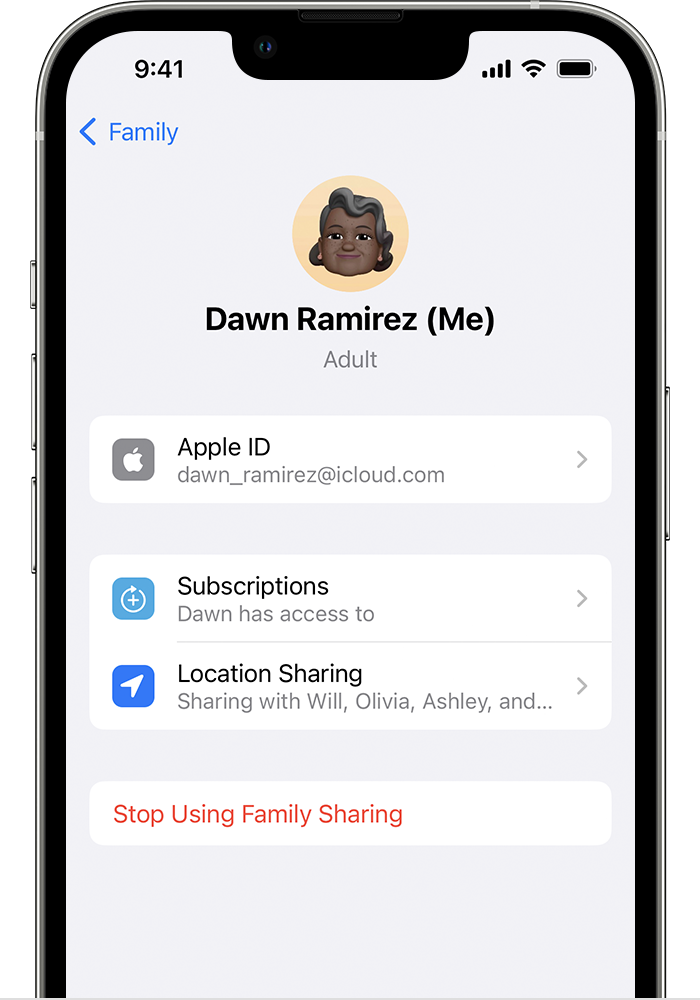 "
"