Hmmm. It takes a bit of work, but you might be able to raise the voice level of your interviewee. It will be laborious because you will need to adjust the volume of each answer.
Click on the settings button at the top right of the timeline, and click on Show Wave Forms in the settings box. Also, expand out your timeline with the slider next to the settings button.
Then, on the audio clip in the timeline, for each answer by your interviewee as identified with the wave forms, drag your cursor over the interviewee's answer. A yellow box will form over the space over which you have dragged. You can then put your cursor on the horizontal volume line in the box and drag it upward to increase the volume of the interviewee's answer.
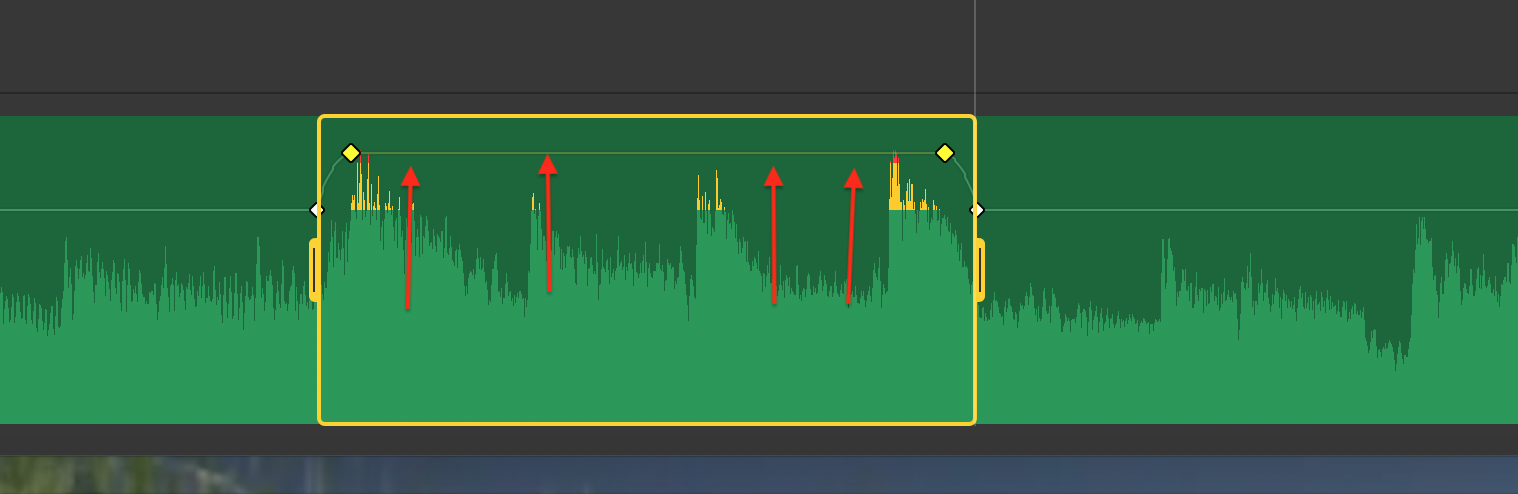
There may be other ways to do this, but I cannot think of any feasible one at the moment.
-- Rich