Old drive OS can’t be read on new computer.
My 2010 iMac capped out at High Sierra and eventually became unmountable. Got newer iMac today with Big Sur. Got a docking station to use old SATA 3.5 drive from the old iMac as external drive to transfer old data to new comp, however starting comp and holding Option to list both drives results in a circle icon with diagonal slash when opening the old drive which means the Big Sur OS is not capable of working with the High Sierra? Does this make sense? Results from a search-
“If your Mac starts up to a circle with a line through it
A circle with a line through it means that your startup disk contains a Mac operating system, but it's not a macOS that your Mac can use.
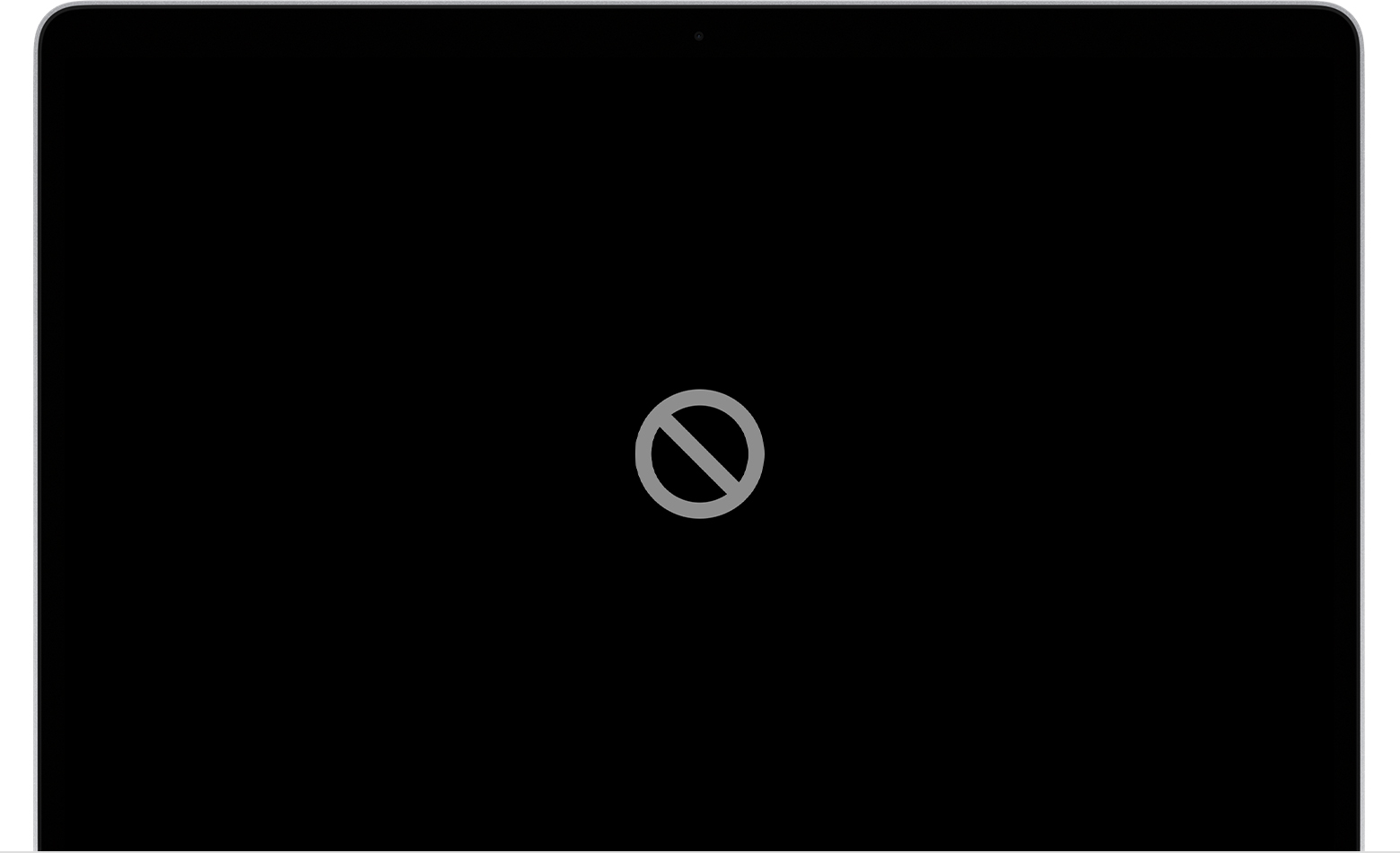 A prohibitory symbol, which looks like a circle with a line or slash through it, means that your startup disk contains a Mac operating system, but it's not a version or build of macOS that your Mac can use.”
A prohibitory symbol, which looks like a circle with a line or slash through it, means that your startup disk contains a Mac operating system, but it's not a version or build of macOS that your Mac can use.”
How can I move the old data to the new comp?
iPhone 12 Pro Max