Welcome!
First an important question for you: does your Mini have Apple's optional Fusion (hybrid) drive or a regular mechanical-only hard drive?
Doing "About this Mac..." > Storage tab usually shows the drive type. In this example, my iMac shows its factory SSD as "Flash Storage":
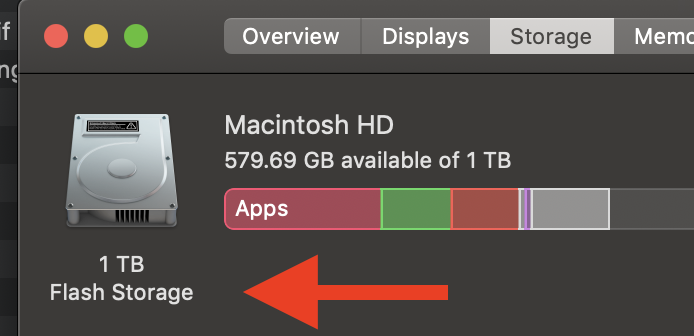
It's important because the cheapest SSD option is not as fast as a healthy Fusion drive.
I get my DIY upgrade items from OWC.This is their SSD upgrade page for your model Mini:
https://eshop.macsales.com/shop/ssd/owc/mac-mini/2014
Note all the fine print.
As for a NYC area provider—first, Apple does not do upgrades so they are off the table. Second, these forums are made up of English-speaking end users world-wide, so it could take a while for a member familiar with NYC providers to see you question among tens of thousands of daily posts here. As much is we'd like to answer the question, we end users are simply too scattered to be much help with area-specific recommendations.
If you do not feel comfortable doign the work yourself, the above site will do installations of gear they sell. However, their nearest install facilty to you is in Illinois. They have partner companies that may be service providers. I would call or email OWC for NYC-area suggestions once we have enough info here to give you guidance re a drive type to install.