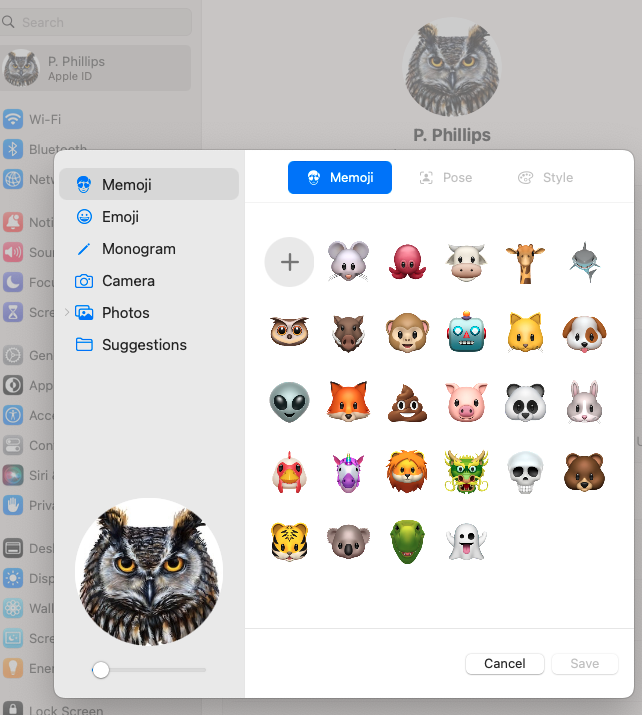Interesting and a couple of things
1 - Restart in Safe Mode. This will perform a Disk Repair, clear cache files and only load Apple Software, extensions and fonts. The boot up will be slow and can take some time - Normal.
2 - Safe Mode will also eliminate Third Party Software, extensions and drivers from loading. It will only load the Minimum amount of Core Apple Processes to allow the the computer to function at a reduced Level of Performance
3 - Does the issue present in this mode ?
4 - " I'm running Venture v13.4.1 on a new MacBook. " About the security content of macOS Ventura 13.5 - Apple Support (CA)
5 - In the System Setting at the very Top Menu in Sidebar >> Click your present user Profile Picture
In my case the Owl image and Mouse Over the Owl
Notice the " edit " ?
Click on it
A Secondary Pop Up is presented
Choose the Avatar you what