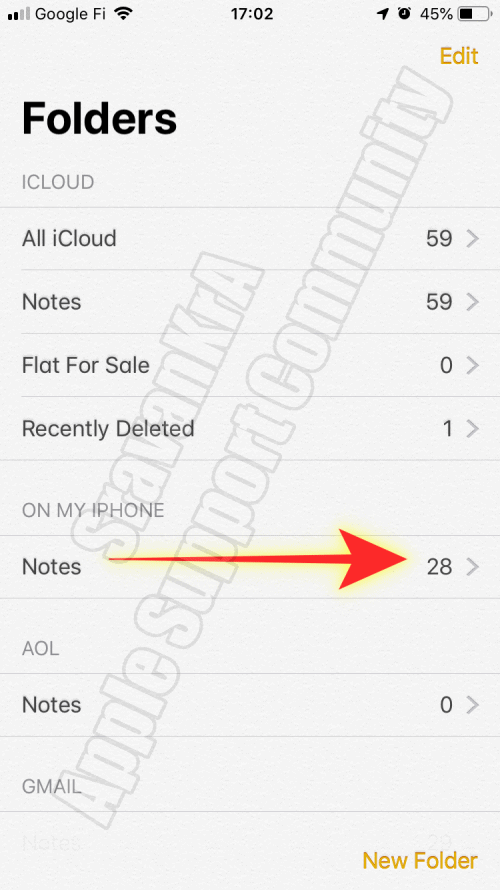Unfortunately, there is no option to reset the Notes password. However, you have the option to create a new password for the new notes you wish to lock or create.
The only course of action available is to continue trying different passwords, as there is no limit to the number of attempts.

You may know that Face ID / Touch IDs cannot be transferred from one device to another. Therefore, to ensure smooth access to your imported notes on your new iPhone, it is important to link the password to the new Touch ID/Face ID feature.
During the setup of your previous device, it is likely that you created a password and enabled Touch ID/Face ID for enhanced security. Consequently, any notes created on that device would exclusively rely on Touch ID/Face ID authentication. Consequently, it is highly possible that you have forgotten the password by now.

If you set a hint for locked notes, please utilize it to aid in recalling the password. If you didn't set a hint, you can attempt various passwords that you are familiar with.

Watch the 2 GIFs below about locked Notes.