Apple watch activation lock required Apple ID and a password. If you are not the original owner and don't have Apple ID and password then you can't activate your Apple watch.
Turn off Activation Lock before you send your Apple Watch in for a service, sell it or give it away
Before you send your Apple Watch in for a service, sell it or give it away, you should turn off Activation Lock on your Apple Watch. Just unpair your Apple Watch from your iPhone:
- Keep your Apple Watch and iPhone close together.
- On your iPhone, open the Apple Watch app.
- Tap the My Watch tab, then tap All Watches at the top of the screen.

4.Tap the info button  next to your Apple Watch.
next to your Apple Watch.
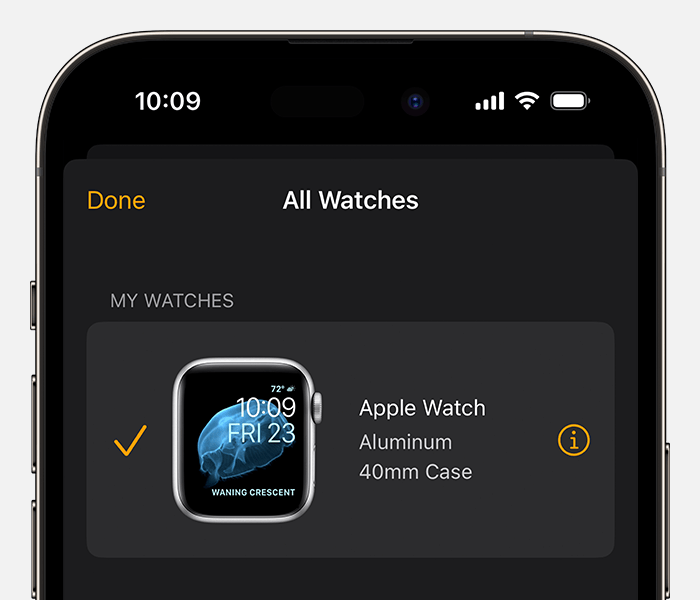
5. Tap Unpair Apple Watch.
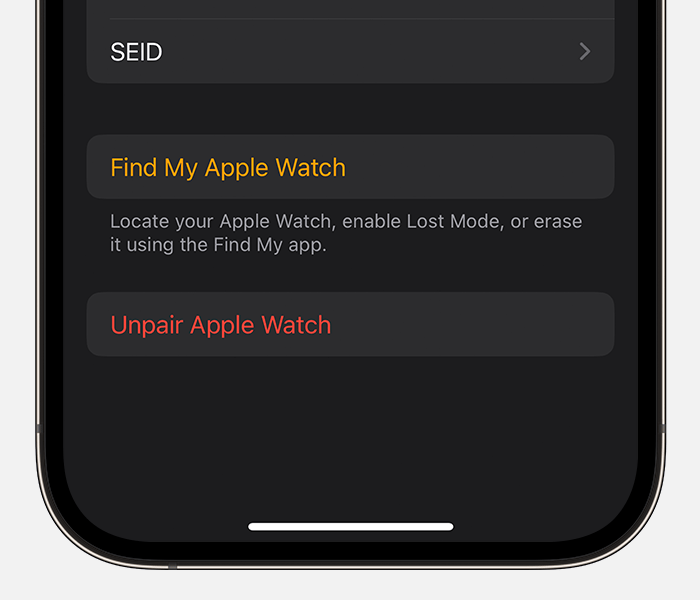 For Apple Watch (GPS + Cellular) models, tap Remove [Service Provider] Plan. If you're not going to pair with a different Apple Watch or iPhone, you may need to contact your service provider to cancel your mobile subscription.*
For Apple Watch (GPS + Cellular) models, tap Remove [Service Provider] Plan. If you're not going to pair with a different Apple Watch or iPhone, you may need to contact your service provider to cancel your mobile subscription.*
6. Enter your Apple ID password. If you've forgotten your Apple ID password, you can reset it.
7. Tap again to confirm.
About Activation Lock on your Apple Watch – Apple Support (AU)

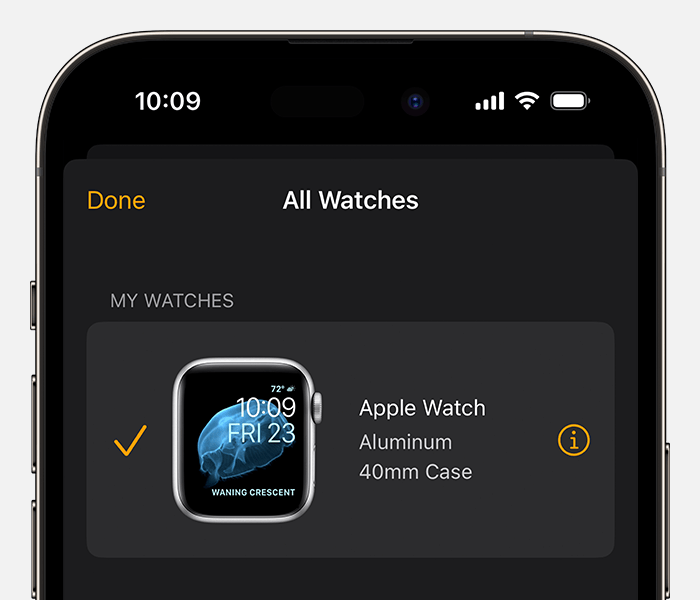
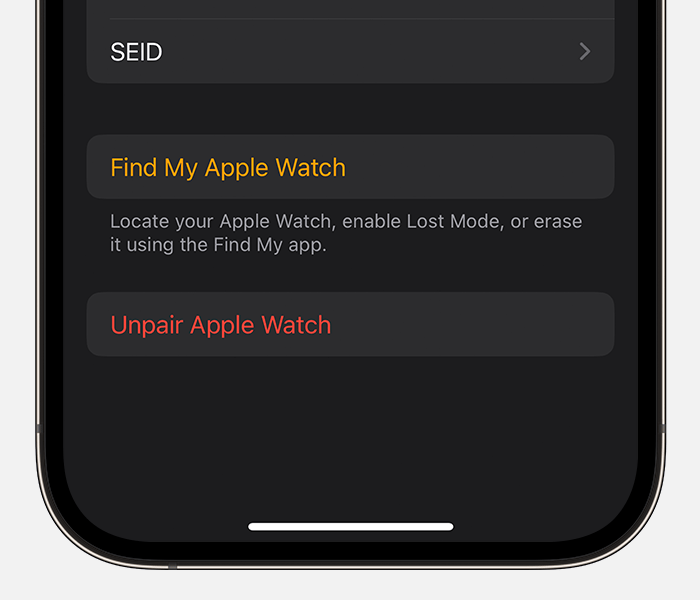 For Apple Watch (GPS + Cellular) models, tap Remove [Service Provider] Plan. If you're not going to pair with a different Apple Watch or iPhone, you may need to contact your service provider to cancel your mobile subscription.*
For Apple Watch (GPS + Cellular) models, tap Remove [Service Provider] Plan. If you're not going to pair with a different Apple Watch or iPhone, you may need to contact your service provider to cancel your mobile subscription.*