Her correct contact details including mail address should be added in your Mac address book Add people and companies to Contacts on Mac - Apple Support also you must have checked the box of calendars from system preferences and not using only iCloud web based account Web-only access to iCloud - Apple Support
When you sign in with Apple ID account credentials from a browser at www.icloud.com right click over the name or click on drop down arrows of her name and share iCloud calendar , she might be using a different mail address say example1@gmail.com it's not necessary her mail account is always added in Mac system internet accounts ( its optional ) .
You can share the calendar she has to accept the calendar invitation , a mail will be received in her IMAP account in Mac , click on the link and accept , she can also accept ( subscribe the calendar from web account ) Use iCloud calendar subscriptions - Apple Support
See also
Accept a shared calendar invitation on iCloud.com
Receive updates to calendars on iCloud.com
Invite people to a calendar event on iCloud.com
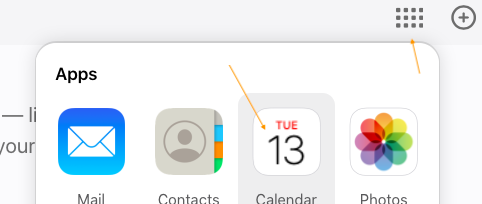
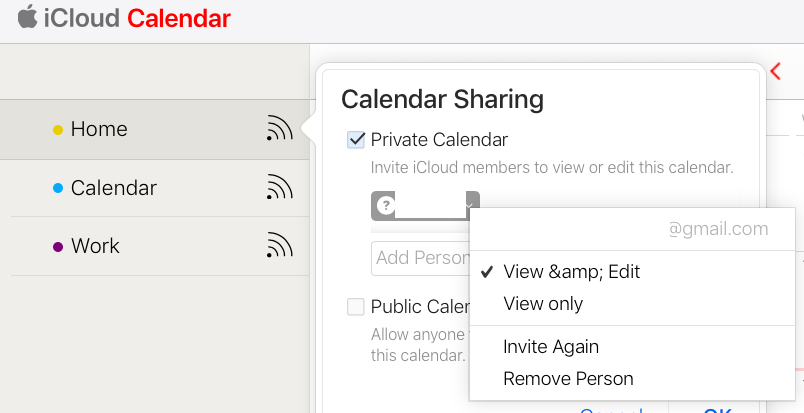
Note : you can also add the person from www.icloud.com ( enter the name and other contact credentials , including mail address ) , your Mac and her device should be signed in with same Apple ID and password on the same network .