That report is so garbled that it is hard to fully evaluate. Please see this User Tip on lostling long blocks of text inot a post here:
How to use the Add Text Feature When Post… - Apple Community
When the EtreCheck results window appears, select “Report" from the left-hand pane (scroll down to the bottom of that pane to find):
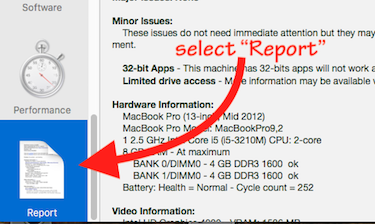
When its report displays, click the "Share Report" icon from EtreCheck’s toolbar and then "Copy report” from the resulting dropdown.

⚠️ Please DO NOT highlight the text in the report before using Etrecheck’s “Copy report” command—that may garble the formatting and make the report slower and harder to evaluate.
When the Additional Text tool opens, then you use Paste to insert the report:
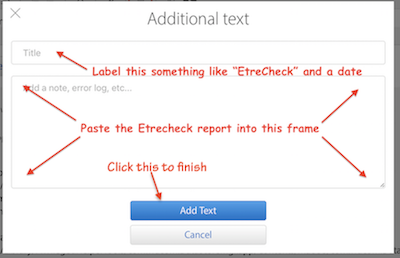
What I can see in the report is that your entry-level mechanical hard drive is running at nominal speeds for that model drive:
Performance: System Load: 1.06 (1 min ago) 1.43 (5 min ago) 1.54 (15 min ago) Nominal I/O usage: 59.60 MB/s File system: 33.02 seconds Write speed: 80 MB/s Read speed: 73 MB/s
Unfortunately, "nominal" is no longer good enough for modern macOS version. That is the source of your "slows." Adding RAM, were it even feasible in this model without a huge labor charge, cannot make it one iota faster in actual use.
The cost-effective fix it to get a USB-3 external drive with an SATA 6G solid-state drive inside. You clone (not copy) the entire hard drive to the external and use Disk Utility to set the external as your boot volume. The simplest and least costly version of that workaround will give write/read speeds of ~400MB/sec, far faster than what you have now.