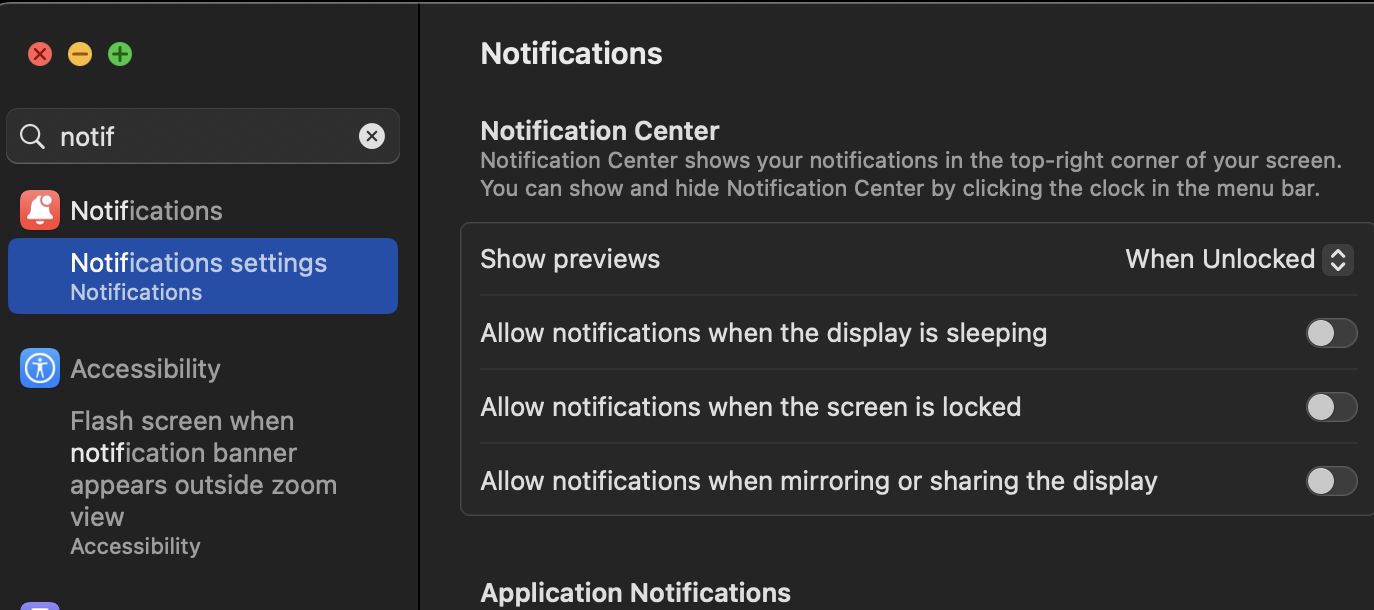"Keeping the Notification Center displayed all the time.: This has been asked before in 2022 but no-one responded. I was still hoping that there is a way to do this and no one just bothered to respond. Is keeping the Notification Center displayed all the time possible? I'd like to be able to see my reminders. I'm on macOS Ventura version 13.2.1. Thank you!"
-------
Always Showing Notifications:
You Can't. This is not an optional, as of this reply. So, recommend it to Apple. Appel may not get back to you directly, but the more feedback they receive on this, then more they will know hat features to nuclide in macOS versions to come.
Recommending this to Apple:
Do your Part: Inform Apple of your feedback of this issue. Include how you’ve troubleshot this, and your results. Apple wont get back to you directly, but the more feedback they receive from its users, the more likely they will know what suits their customer prefer, and what to include in macOS versions to come.
- Go Here: Feedback - macOS - Apple
- Select: "Feature Request" for the "Applications/Utilities"
- Select: "User Interface" for the "Feedback Area"
- Comment: that you want this option and why. Include the URL of this thread.
- Proceed from there as necessary
Screenshot of Notifications in Settings: