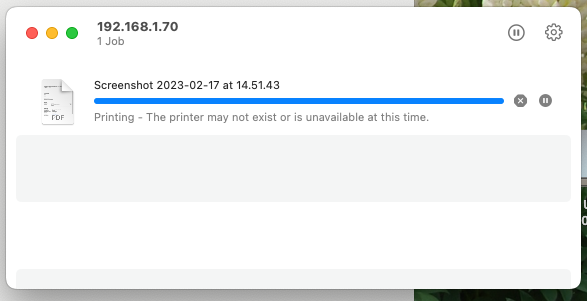Thank you den.thed
I tried the reset route as you suggested but the difficulty was in adding a printer after resetting. I completed the details on the Add Printer screen but nothing happened. I will enclose a screenshot of result. Part of the problem might be linked to the step at the bottom of the Add Printer screen which asks for the software to use. I can never find any option that links to my printer model so I chose the Generic PostScript Printer option. When it didn't "add" to my Mac the system did allow me to add it anyway so it does appear in System Settings , Printers & Scanners section. Ironically the printer shows up as "idle" so I assume it is ready for use, but when I send a document for printing I get the message below.
My printer is HP Envy 5546 All-in-One Printer connected wirelessly to my MacMini M1. All of this happened after the past 2 updates of OS which is now Ventura 13.2.1. I am at a loss of what to do. I tried your suggestion after the previous update (suggested by one of your colleagues) and eventually got the printer going again. I cannot really tell you which method of many that I tried. In future I will have to write done each suggested solution as I do get confused.
sam