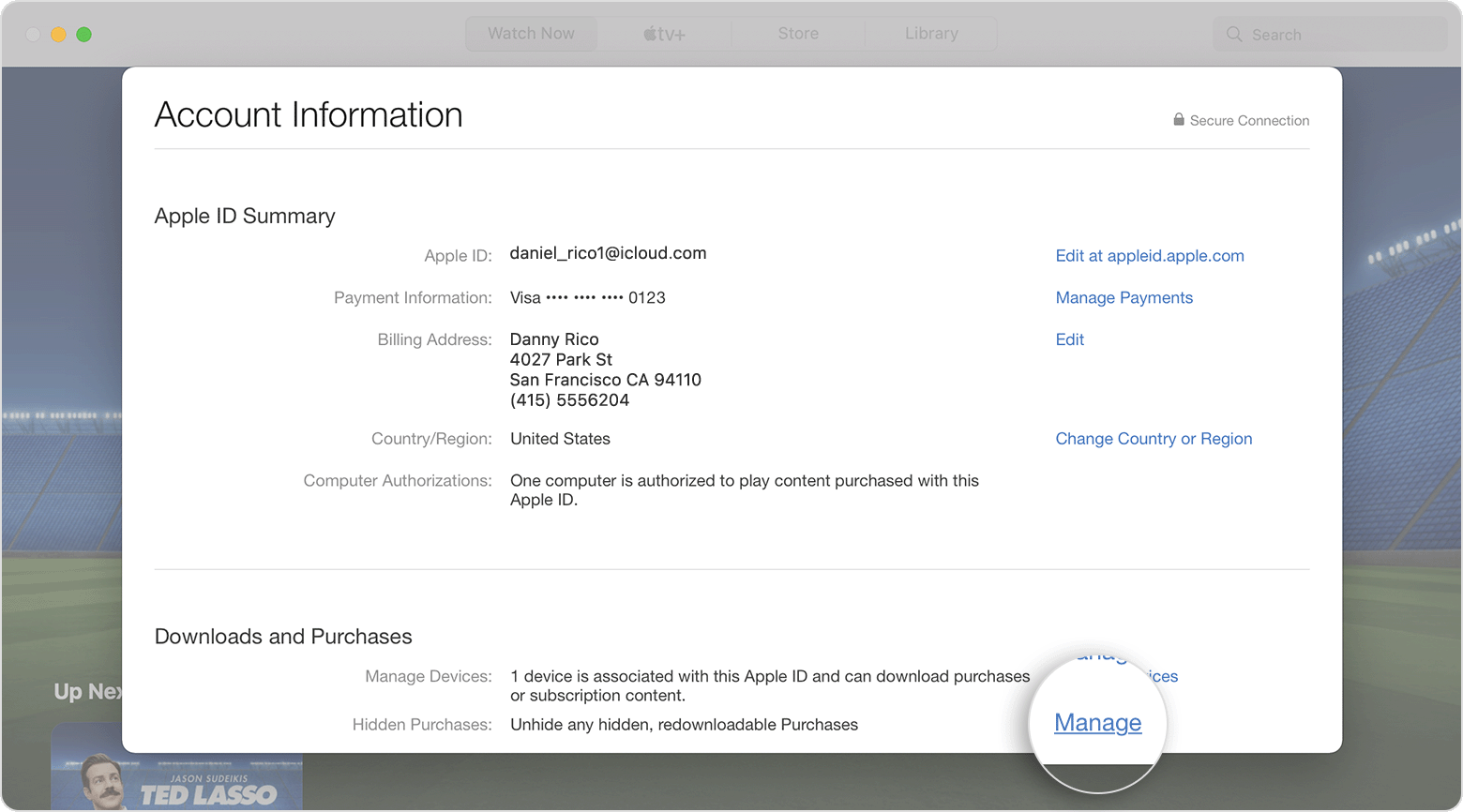Cannot view / load 2017 purchased movie
I purchased a movie in 2017 via iTunes. Today I can see all movies on TV app except for The Accountant purchased on 2017. Here is the purchase history view in iTunes:
I have found the order in purchase history as you can see and also in TV app under purchase history. I also still have a copy on my iPhone. But I cannot play it on my MacBook Pro in the TV app. It simply does not show in the library under movies and I do not see where I can re-download it. Synching iPhone with Mac only results in the copy on the iPhone to the wiped out.
How can I get my 2017 purchased The Account movie back on my Mac?
MacBook Pro