My homepod mini only shows a blonking ywllow light, does not b
I bought a new homepod mini in 2020 and only tried to install it now. I see only a yellow orange light blinking and I am unable to install. Any advice?
I bought a new homepod mini in 2020 and only tried to install it now. I see only a yellow orange light blinking and I am unable to install. Any advice?
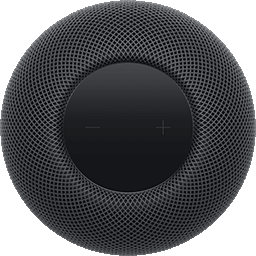
Orange flashing light
HomePod mini is connected to a computer, or is plugged into a power adapter that didn’t come with HomePod mini and isn’t rated 20W (9V ⎓ 2.22A). Plug HomePod mini into power using the adapter that came with it. You need a 20W USB-C Power Adapter
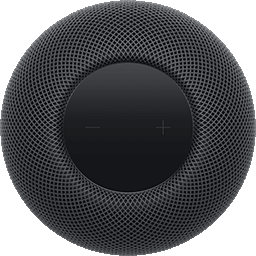
Orange flashing light
HomePod mini is connected to a computer, or is plugged into a power adapter that didn’t come with HomePod mini and isn’t rated 20W (9V ⎓ 2.22A). Plug HomePod mini into power using the adapter that came with it. You need a 20W USB-C Power Adapter
thank you so much for your advice it worked. Charging directly from the wall with a socket of 20w.
I know there is battery inside. It has to be plugged directly to the wall socket to start working
BTW, it's not charging. There is no battery inside. It needs to be connected to its power supply to operate and is designed to be powered all the time.
tt2
You’re welcome :)
My homepod mini only shows a blonking ywllow light, does not b