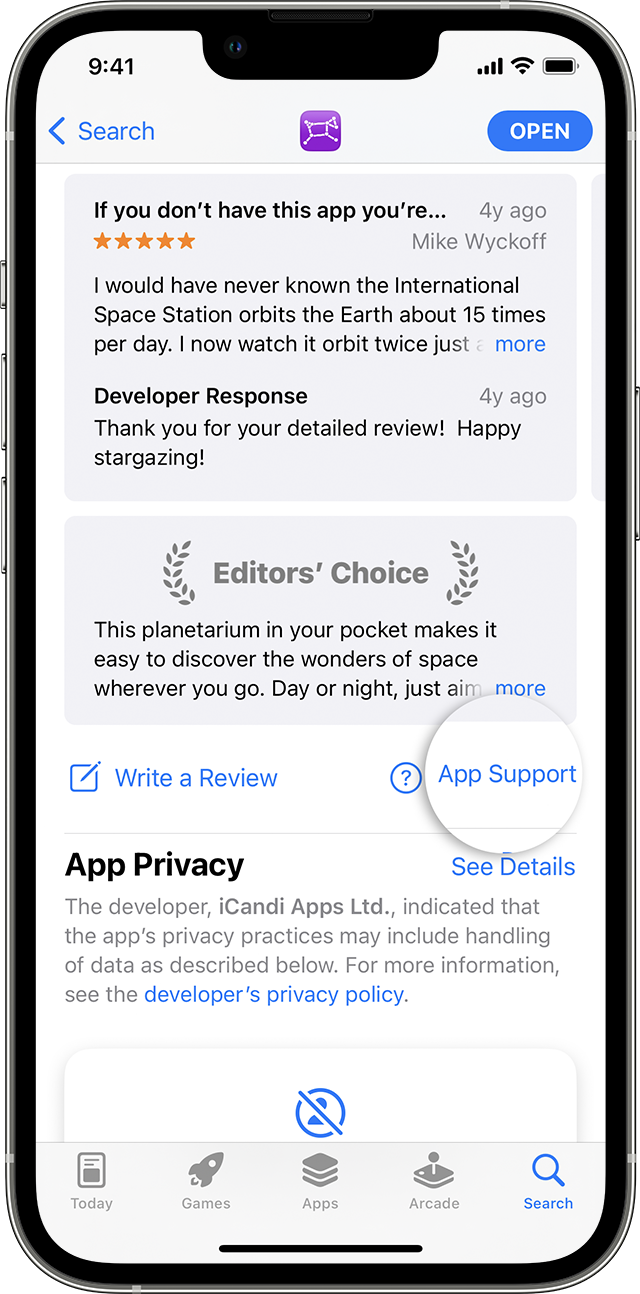Hello akorn342,
It sounds like you're referring to the Look Up option that appears (in certain apps) when using the steps in Select, cut, copy, and paste text on iPhone and tapping > to view more options.
As you mentioned the options that appear after tapping '>' are going to vary depending on the app. Does the 'Look Up' option appear when you select a word on a webpage within the Safari app?
If so, is this option missing from a different native Apple app, or one that you downloaded from the App Store? If it occurs with a third-party app, you'll want to contact the app developer to confirm whether this behavior is expected. How to contact an app developer
- "Open the App Store on your iPhone or iPad.
- Search for the app, then tap it. If you can't find it, tap the account button
 or your photo at the top of the screen, tap Purchased, tap "Not on this [device]," then tap the app.
or your photo at the top of the screen, tap Purchased, tap "Not on this [device]," then tap the app. - The app's product page appears. Scroll to the Ratings & Reviews section, then tap App Support. If you don't see App Support, make sure that you're signed in with the correct Apple ID."
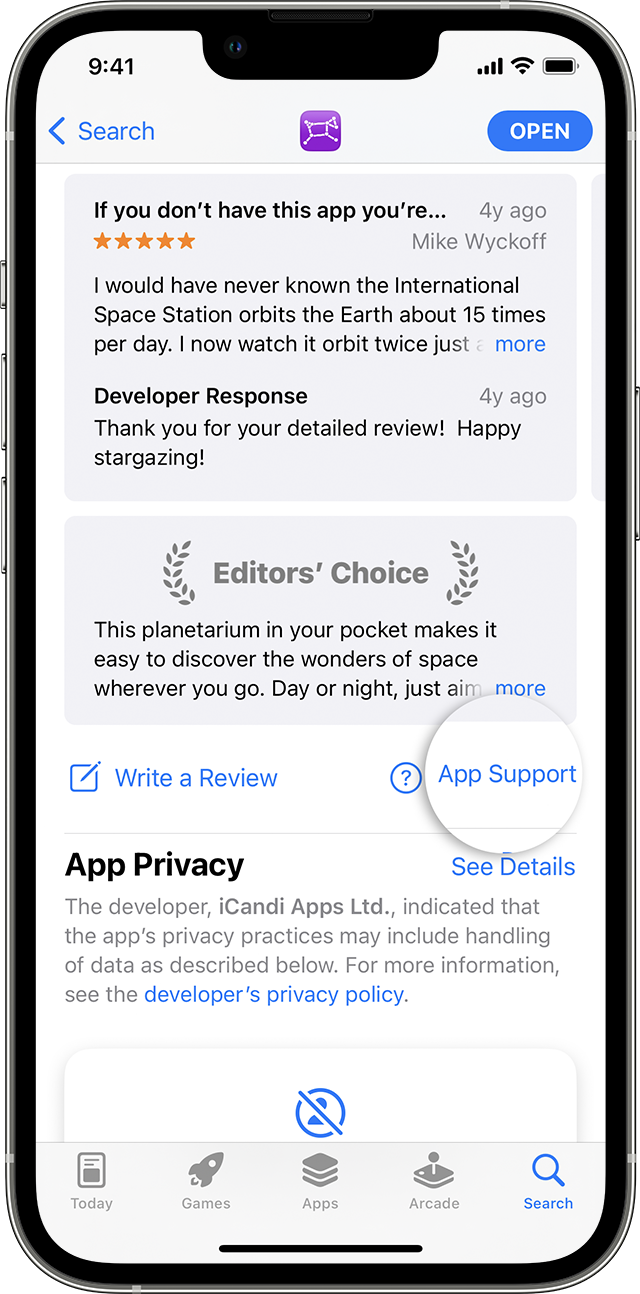
Regards.