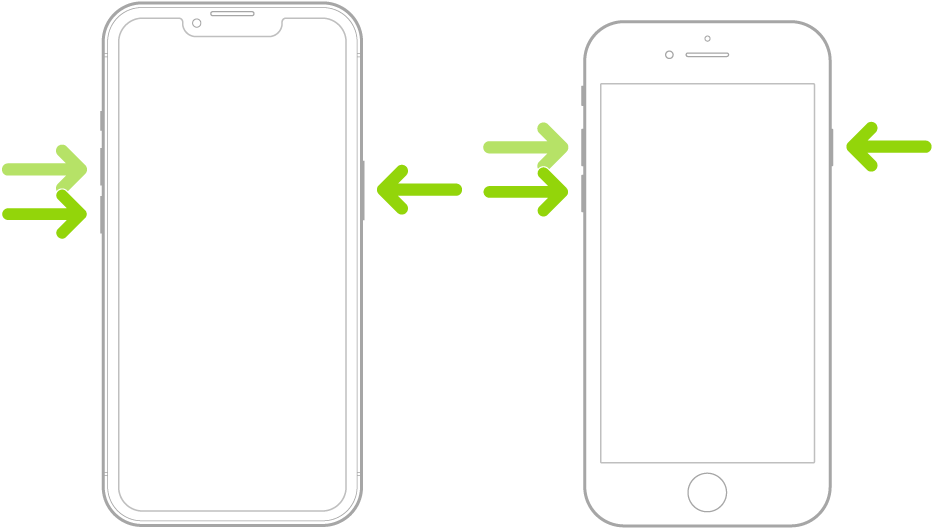Hi RMT1082,
Welcome to Apple Support Communities. We understand that you're having an issue with the torch being seen in your Control Center. We'd like to help.
First, are you having any issues using your Torch when using your camera app? It's possible that this is not showing due to an issue with the Torch hardware but we want to isolate this issue to be sure.
In the meantime, we'd like you to start off by restarting your iPhone. This can help with issues like this so it's always a good first step:
Restart your iPhone
How to restart your iPhone 6, 7, 8, or SE (2nd or 3rd generation)
1. Press and hold the side button until the power-off slider appears.

2. Drag the slider, then wait 30 seconds for your device to turn off. If your device is frozen or unresponsive, force restart your device.
3. To turn your device back on, press and hold the side button until you see the Apple logo.
Does that help with the Torch in Control Center?
If it's still not showing, force restarting your iPhone can help next. This shuts your device and processes down completely and will do a full fresh restart of all your systems;
Force restart iPhone
If iPhone isn’t responding, and you can’t turn it off then on, try forcing it to restart.
1. Press and quickly release the volume up button.
2. Press and quickly release the volume down button.
3. Press and hold the side button.
4. When the Apple logo appears, release the side button.
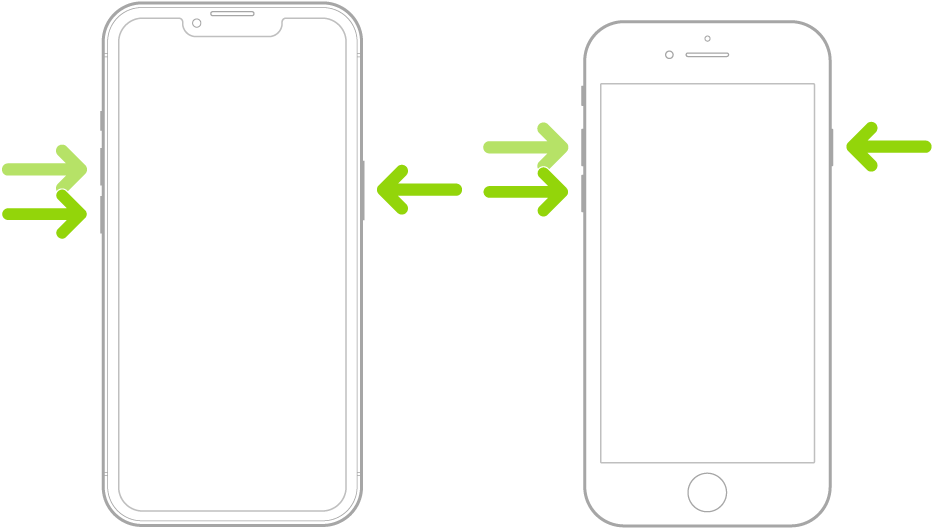
Hope that helps.
Cheers!