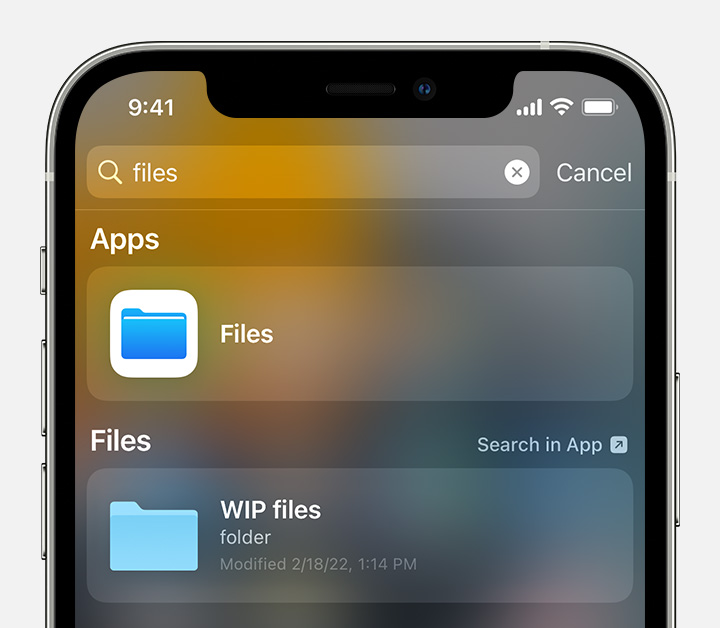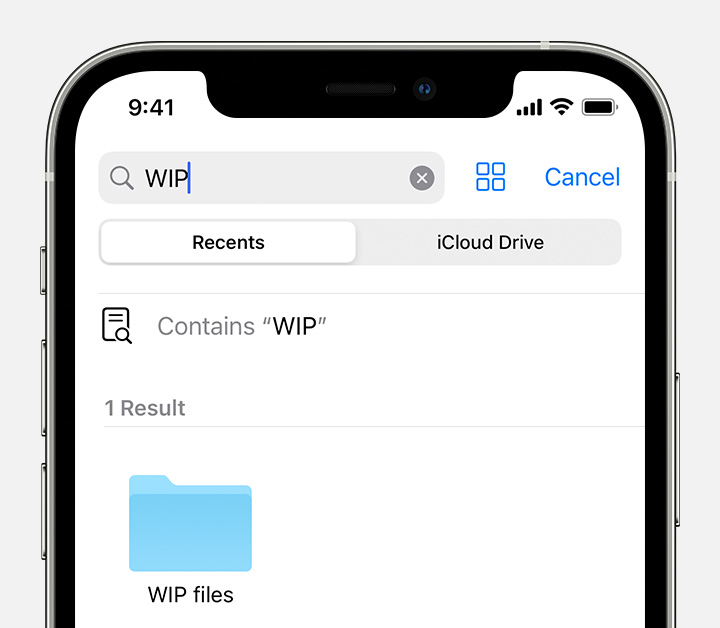no problem in i cloud
i have plenty of space in all my devices.
I did this to avoid unwanted problems from i cloud which had happened to me.
i have 2 tb storage so i do not need more space in cloud.
avtua it happened with files in my ipad hard drive itself. That is what worries me most.
i explore every searching options.
even looked at recents. Even in the temporary recent files list that pdf was not there. I checked there as i was using that file and it vanished in 2 minutes when i opened different pdf. While coming back it was not there. Along with other 2 pdfs. I did create those pdf with wondershare pdf element in macbook and stored in pad.
i dun know if the pdf element software has anything to do withit. I was using the native files app for reading and annotating.
all markings and editing i have done was lost. I had to create again new pdfs. This time i did it online. And saving it on both cloud and drive. Lets which will fail first. Now i have trust issues with cloud and ipad hard drive both.