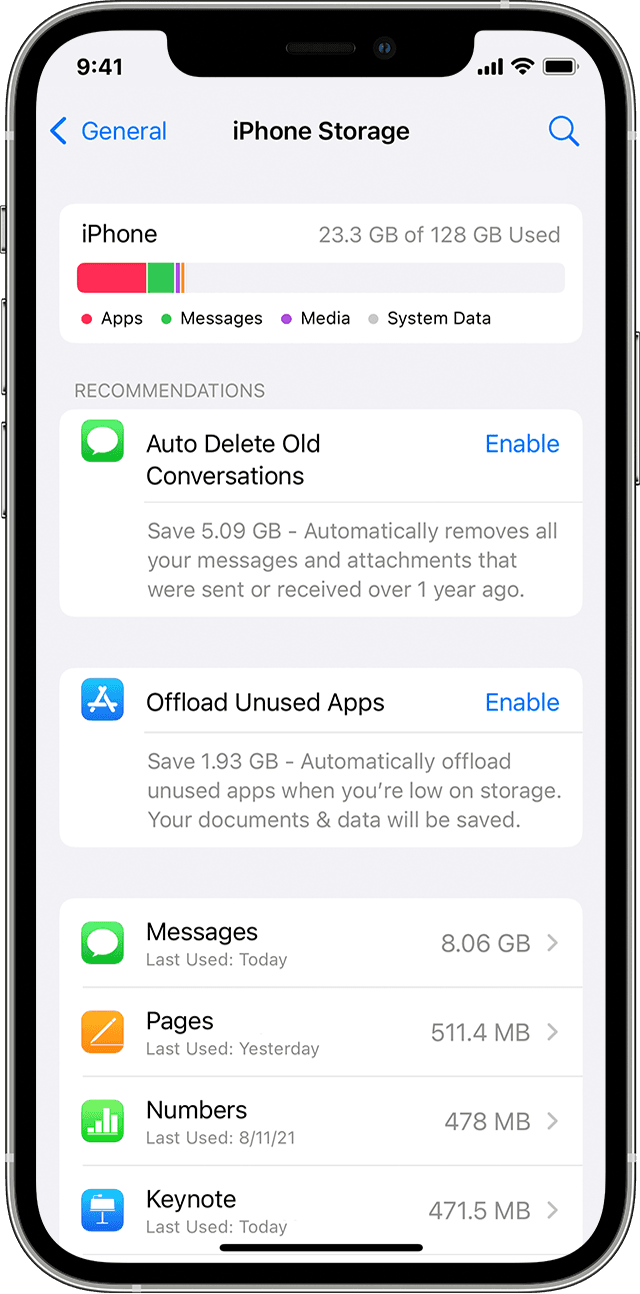Hi lyevv,
It sounds like you're having an issue with offloaded apps. If you navigate to Settings > App Store > Offload Unused Apps, are you showing this feature is turned on? If so, when turning it off do you still have an issue with apps downloading automatically once removed. How to check the storage on your iPhone and iPad - Apple Support
You can also check your iPhone storage and ensure content you would liked removed is deleted with the steps below found in the article here:
"Use your device to check its storage
- Go to Settings > General > [Device] Storage. You might see a list of recommendations for optimizing your device's storage, followed by a list of installed apps and the amount of storage each one uses.
- Tap an app's name for more information about its storage. Cached data and temporary data might not be counted as usage.
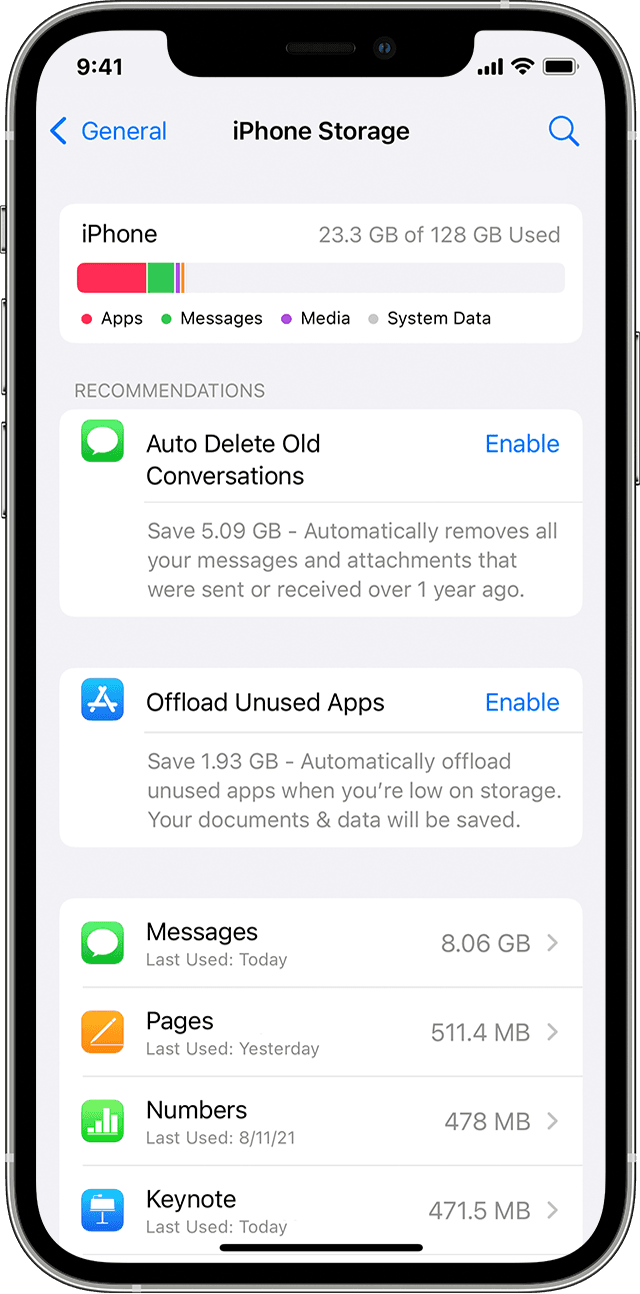
In the detailed view you can:
- Offload the app, which frees up storage used by the app, but keeps its documents and data.
- Delete the app, which removes the app and its related data.
- Depending on the app, you might be able to delete some of its documents and data.
If your device is almost full and can't free up space, you might get a Storage Almost Full alert. If you see this alert, you should check the storage recommendations or you need to offload some less-used content like videos and apps. "
You can also check for Profiles and Device Management apps with the steps here: How to delete an app that has a configuration profile on your iPhone, iPad, or iPod touch - Apple Support
Cheers.