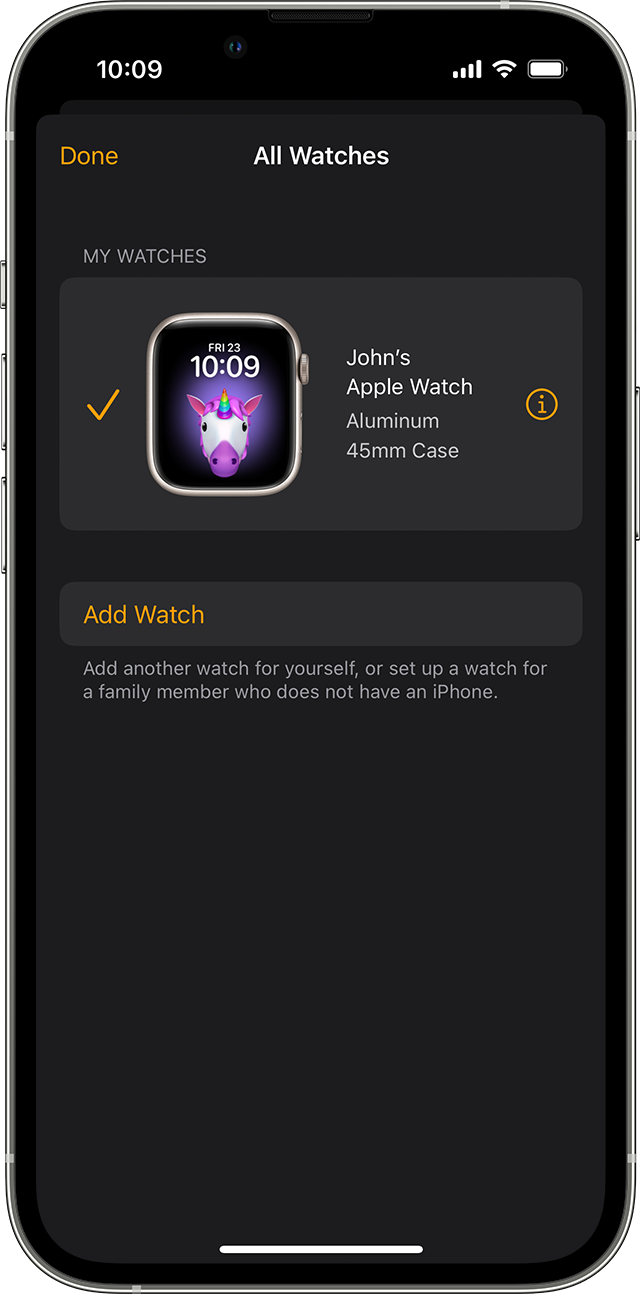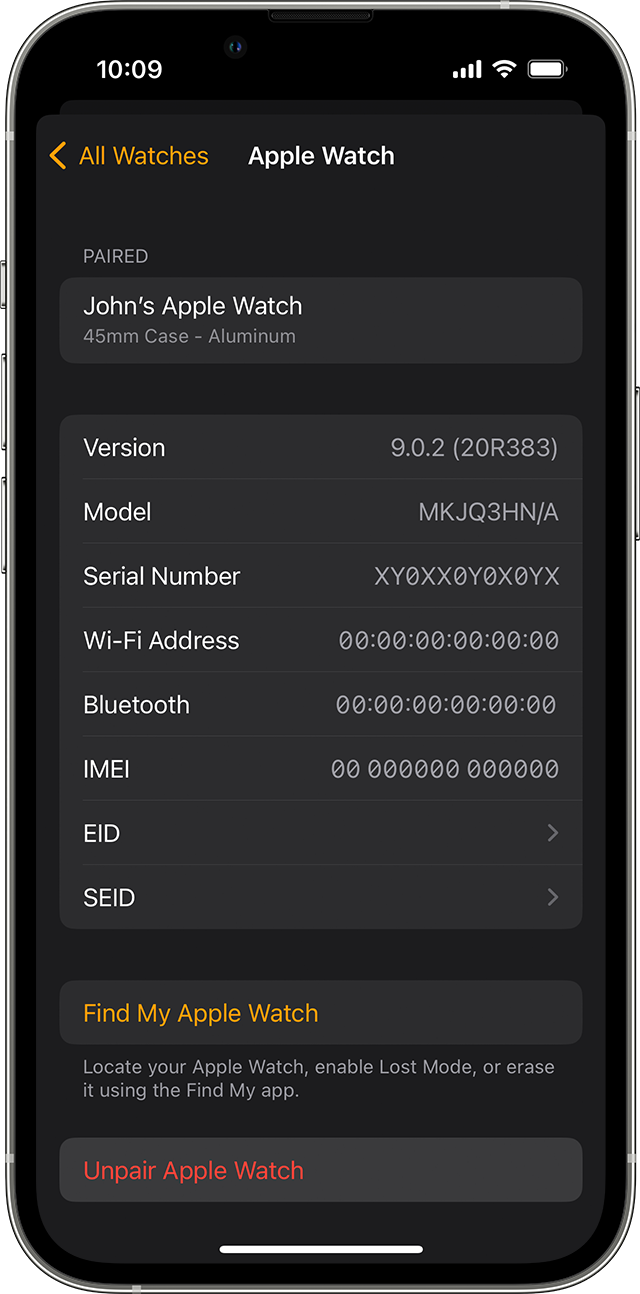Swim Workout Does Not Vibrate
I have a goal set for a half a mile swim. I don't receive a vibration at my goal. The watch is tight to my wrist. I stopped swimming and waited to reach my goal while I watched it and still there was nothing.
The vibration I feel when I run a mile is very weak too.
Why can't the watch vibrate in the same strong haptic way as when I receive a text or email?
Does anyone have a similar experience and or a solution?
iPhone SE, 12