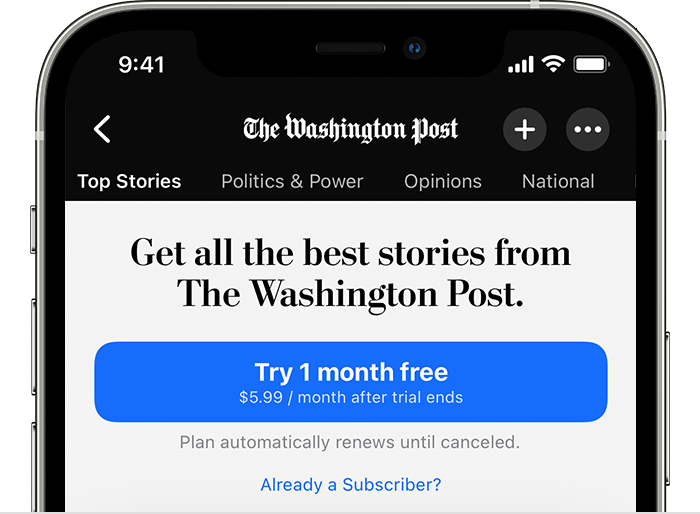Apple News Problem
The instructions given by Apple for accessing a current journal subscription (e. g., Wired) on Apple News are not working. There is no "already a subscriber?" or "subscribe to [individual journal] button. It appears that you have to subscribe to the Apple News program or nothing. How do I access my own subscriptions from within News? I ask because News often highlights an article I haven't yet found on the journal's own webpages or apps, so I'd like this functionality.
MacBook Air Apple Silicon