sync library not available
Hello. I am trying to sync songs purchased on itunes from a PC to my iphone. The sync library option is not available on my iphone in the music settings. Any suggestions? Thanks!
Hello. I am trying to sync songs purchased on itunes from a PC to my iphone. The sync library option is not available on my iphone in the music settings. Any suggestions? Thanks!
Hello Poppsh,
Welcome to Apple Support Communities!
If we understand your post correctly, you're trying to sync songs purchased from iTunes on your PC to your iPhone. We'd like to help!
Let's try the steps below to get your songs synced.
"Sync or remove content using iTunes
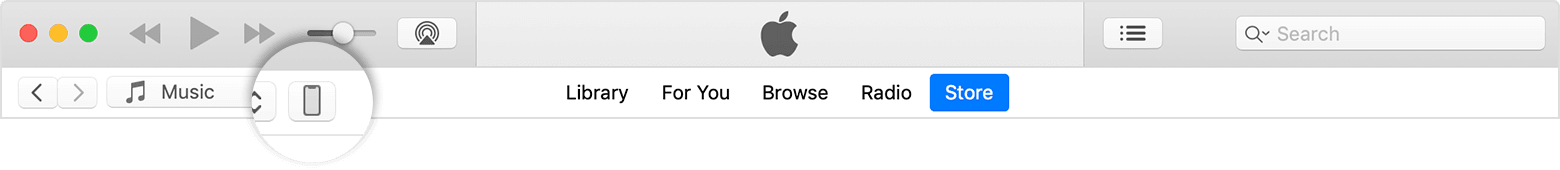

* You can only sync your device with one iTunes library at a time. If you see a message that your device is synced with another iTunes library, your device was previously connected to another computer. If you click "Erase and Sync" in that message, all content of the selected type on your device will be erased and replaced with content from this computer.
Sync your content using Wi-Fi
After you set up syncing with iTunes using USB, you can set up iTunes to sync to your device with Wi-Fi instead of USB.
When the computer and the device are on the same Wi-Fi network, the device appears in iTunes. The device syncs automatically whenever it's plugged in to power and iTunes is open on the computer.
Get help
Use iTunes to sync your iPhone, iPad, or iPod with your computer
Let us know if you have any questions.
Thank you for using Apple Support Communities.
Take care!
Hi Poppsh,
To add a little clarity, the term Sync Library as used in the article Use Sync Library to access your music library across your devices - Apple Support refers to a feature that is only available to subscribers of the Apple Music or iTunes Match services (wireless syncing of a cloud library regardless of network) and is distinct from the process of syncing your library over a USB connection that is described in the post above.
tt2
sync library not available