Hello SanthoshT,
Thank you for reaching out to Apple Support Communities, and we'll be happy to help in any way we can. We understand you're having issues with your camera. Have you tried restarting your iPhone? This simple step resolves a multitude of issues: Restart your iPhone
"How to restart your iPhone X, 11, 12, 13, or later
Press and hold either volume button and the side button until the power-off slider appears.
Drag the slider, then wait 30 seconds for your device to turn off. If your device is frozen or unresponsive, force restart your device.
To turn your device back on, press and hold the side button (on the right side of your iPhone) until you see the Apple logo."
If that doesn't resolve the issue, does your iPhone need updating to iOS 16.1.1? Do you have a recent backup for the data in your iPhone in iCloud or your computer? If not, we recommend that you create one as described here: How to back up your iPhone, iPad, and iPod touch
Then update your iOS as outlined here: Update your iPhone or iPad
For more help, try the steps listed here to see if they resolve the issue: If the camera or flash on your iPhone, iPad, or iPod touch isn't working
"Remove case, accessory, or film and test
- Remove any case, accessory, or film that might block the camera or flash or that places a magnet near the camera.
- Test the camera by trying to take a photo.
- Test the LED flash:
- Try the flashlight in Control Center on your iPhone or Control Center on your iPad. On an iPhone X or later or an iPad, swipe down from the upper-right corner of the screen. On an iPhone 8 or earlier, swipe up from the bottom edge of any screen.
- Tap the Flashlight button
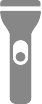 .
.
If the flash works only sometimes, open the Camera app and tap the flash button  to choose a different setting.
to choose a different setting.
Contact Apple Support
If the camera or flash still isn't working properly, contact Apple Support to discuss service options.
If you want to try more steps on your own
If you prefer, here are some more steps you can try on your own if the camera isn't working. You might still need to contact Apple Support after following these steps.
- If the photo is blurry, clean the front and back camera lenses with a microfiber cloth. If you see dirt or debris inside the lens or if the camera lens appears to be misaligned or blocked, contact Apple Support to discuss service options.
- Restart your iPhone, iPad, or iPod touch.
- Test the camera again by taking a photo. If your device has a front and rear camera, check if one or both isn’t working. To switch cameras, tap the rotate button
 ."
."
We hope this helps.
Cheers!
