Hey Seoyoungee,
If this issue happens with every FaceTime call you're on, there could be a problem with the microphone on your iPhone. If that's the case, we'd recommend the steps in this article as it will help isolate the issue further: If the microphones on your iPhone aren't working - Apple Support
"f people can't hear you on phone or FaceTime calls
- Open the Voice Memos app.
- Tap the Record button
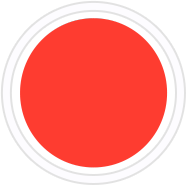 , speak at the bottom of your phone, then stop the recording.
, speak at the bottom of your phone, then stop the recording. - When you play back the memo, you should hear your voice clearly.
If people can't hear you when you're using speakerphone
- Open the Camera app.
- Record a video while speaking at the top of your iPhone.
- Tap the camera chooser
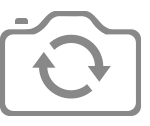 to switch to the other camera. Then record another video while speaking at the top of your iPhone.
to switch to the other camera. Then record another video while speaking at the top of your iPhone. - When you play back the videos, you should hear your voice clearly."
We'd also recommend reviewing the information in this article as it addresses potential issues with the FaceTime app that could be causing what you're experiencing: If you can't make or receive a FaceTime call on your iPhone or iPad - Apple Support
"Use a fast connection to avoid sound quality issues with FaceTime
If your cellular connection or Wi-Fi network runs slowly, or other users stream audio or video on the same Wi-Fi network, you might have these issues:
- Connection alerts or unable to connect
- Choppy video calls
- Black screen
- Dropped calls
Make sure that both you and the person that you call use a fast Wi-Fi or cellular connection. If you use Wi-Fi, FaceTime requires a broadband connection.

If you still need help
If none of the above reasons apply to you, and you still can't make or receive FaceTime calls, follow these steps:
- Make sure that your device has a Wi-Fi connection to the internet or a cellular-data connection.
- Learn more if you're using router, firewall, or security software that restricts internet access.
- If you're trying to use FaceTime over cellular, make sure that Use Cellular Data is on for FaceTime. Go to Settings and tap Cellular or tap Mobile Data, then turn on FaceTime. If you're using an iPad, you might see Settings > Cellular Data.
- Go to Settings > FaceTime and make sure that FaceTime is on.
- If you see "Waiting for Activation," turn FaceTime off and then on again. Learn what to do if you can't activate FaceTime.
- If you don't see the FaceTime setting, make sure that Camera and FaceTime aren't off in Settings > Screen Time > Content & Privacy Restrictions > Allowed Apps.
- Make sure that you have the correct phone number or email address listed.
- Go to Settings > General > Date & Time and turn on Set Automatically.
- Restart your device.
- Update your device to the latest version of iOS or iPadOS."
Thanks!

