You could try this.
Option A, will work if you don't add rows / columns between the existing rows / columns.
A1= INDEX(Table 1 Pivot::$A$1:$F$7,ROW(cell),COLUMN(cell),area-index)
It will get the row / column information from its position in the table.
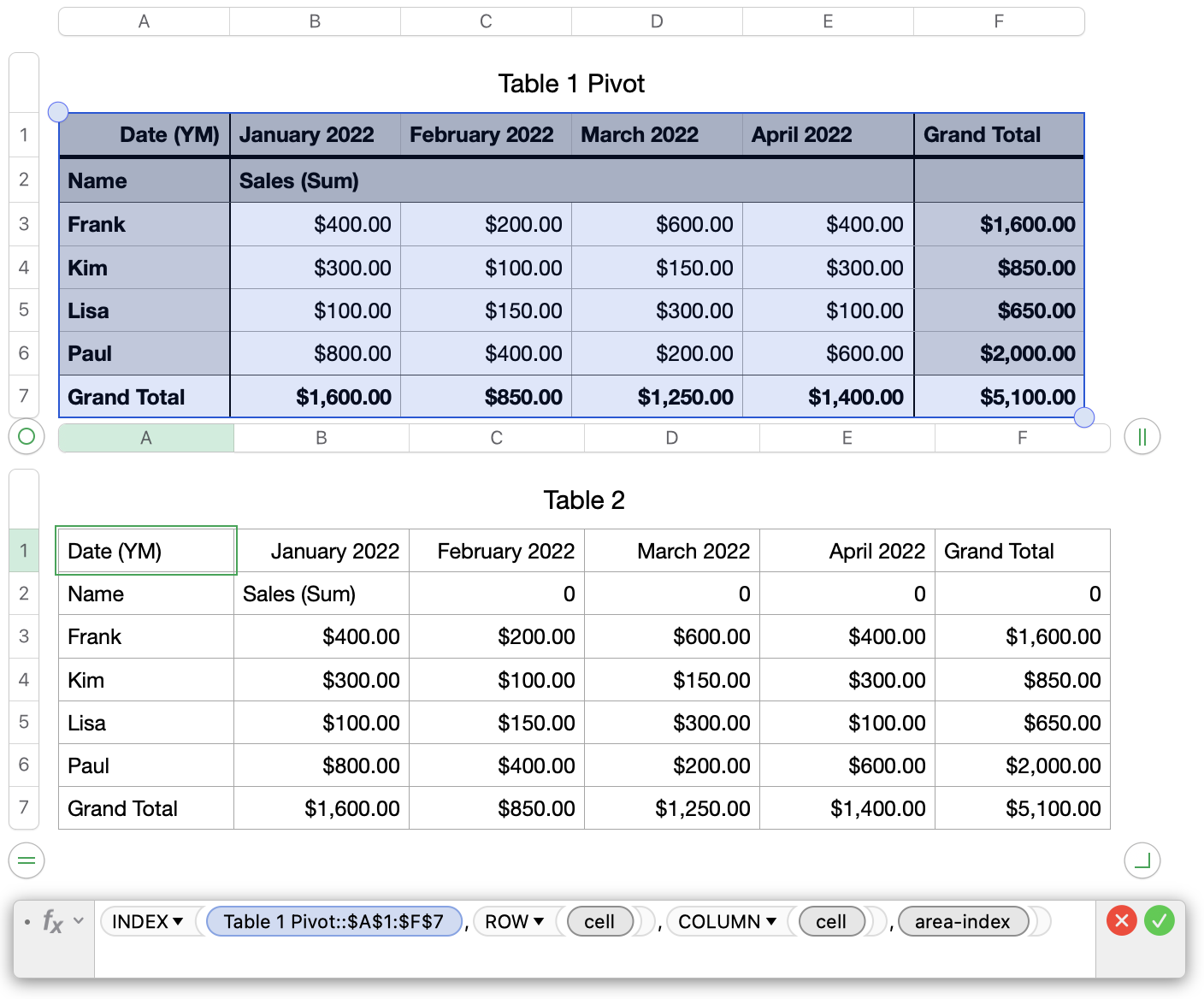
Option B, will also work if you add rows / columns between the existing rows / columns.
You would define the row column position in an additional row / column.
B2= INDEX(Table 1 Pivot::$A$1:$F$7,$A2,B$1,area-index)
You must preserve column A and row 1, to drag the formula to the rest of the table
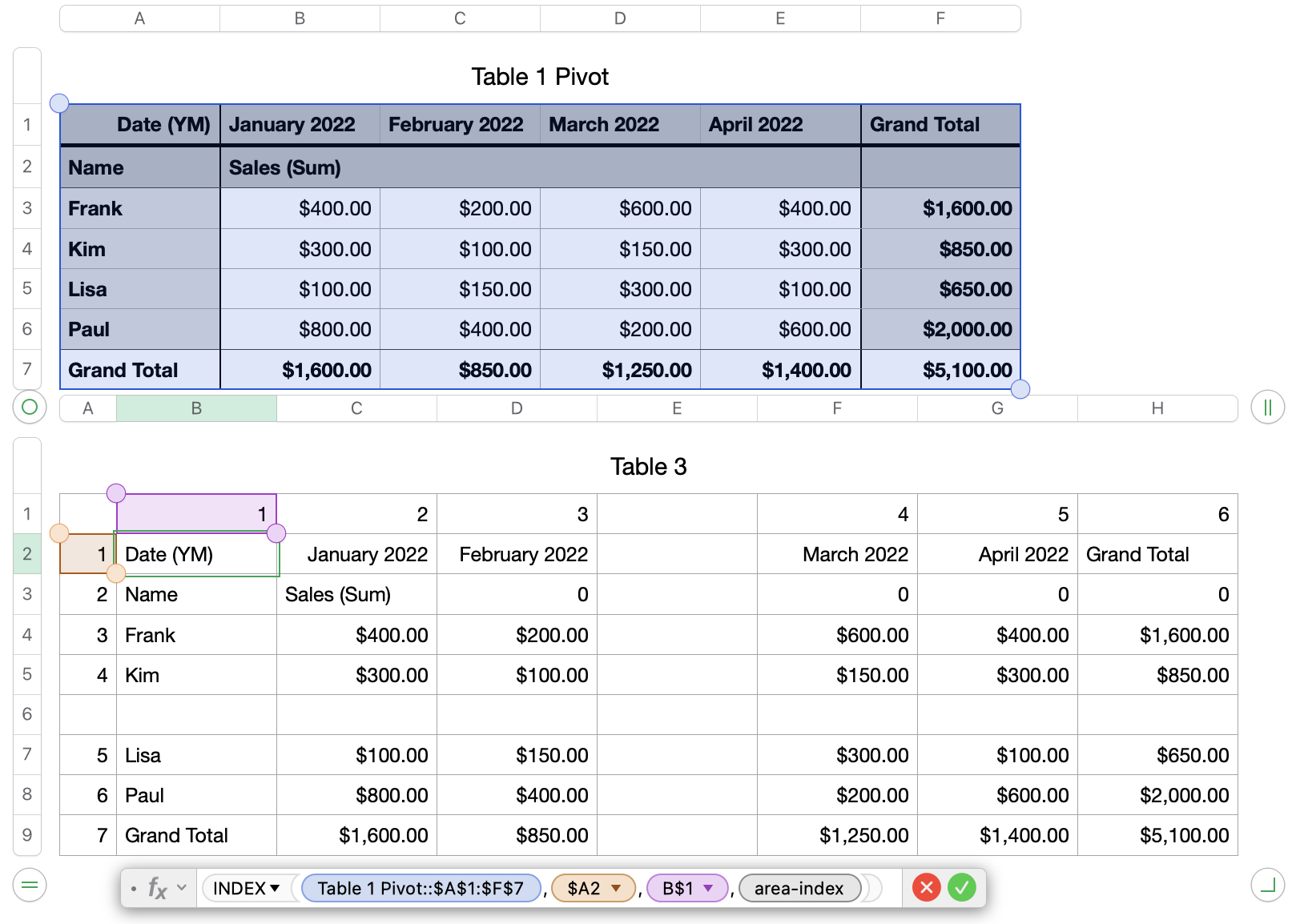
Should work as long as the Pivot table has always the same layout / no new rows / columns are added.
Every empty cell in Pivot table will return a 0, you would have to delete the formula from these cells.
Based on your region the , or the ; will be used to separate the different sections of a formula. If you write one thousand as 1,000.00 then the , is used as your formula separator. If you write one thousand as 1.000,00 then the ; is used as your formula separator.
Hope this will solve your question, please let me know if this worked for you or if something in unclear.
Regards Ralf