Hello meridith116,
Welcome to Apple Support Communities!
If we understand your post correctly, you're no longer able to attach scanned document to emails on your phone. We'd like to help!
Scan a document
- Open Notes and select a note or create a new one.
- Tap the Camera button
 , then tap Scan Documents
, then tap Scan Documents  .
. - Place your document in view of the camera.
- If your device is in Auto mode, your document will automatically scan. If you need to manually capture a scan, tap the Shutter button
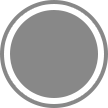 or one of the Volume buttons. Then drag the corners to adjust the scan to fit the page, then tap Keep Scan.
or one of the Volume buttons. Then drag the corners to adjust the scan to fit the page, then tap Keep Scan. - Tap Save or add additional scans to the document.
Learn how to use the Continuity Camera to scan notes from your iPhone or iPad to your Mac.
More information can be found here: How to scan documents on your iPhone, iPad, or iPod touch
Let us know if you have any questions.
Thank you for using Apple Support Communities.
Take care!
