Hi redPapu. Did you ever resolve this one?
Just ran into the same error ("Could not mount “Speedy”. (com.apple.DiskManagement.disenter error 49244.)") with my 4TB external SSD after updating from Big Sur to Monterey 12.4.
Like you Disk Utility's First Aid function failed on the drive. Really hoping to not erase it, since it's a 4TB drive and houses my photo library that I store outside of iCloud Photo Library. Fortunately i have it backed up with Backblaze. Perhaps of note is that it is formatted as "Mac OS Extended (Journaled)", rather than APFS. I have read that sometimes external drives are taking up to an hour to appear on macOS Monterey. Reference here <https://mjtsai.com/blog/2021/11/09/disk-utility-in-monterey/>:
- "I also continue to see the problem, introduced in Big Sur, where external drives can take up to an hour to mount, during which time Disk Utility may constantly beachball, and other apps that use the Cocoa document system or file coordination will beachball as soon as they try to read or write a file. Thus, it’s no longer safe for me to initiate a backup while working."
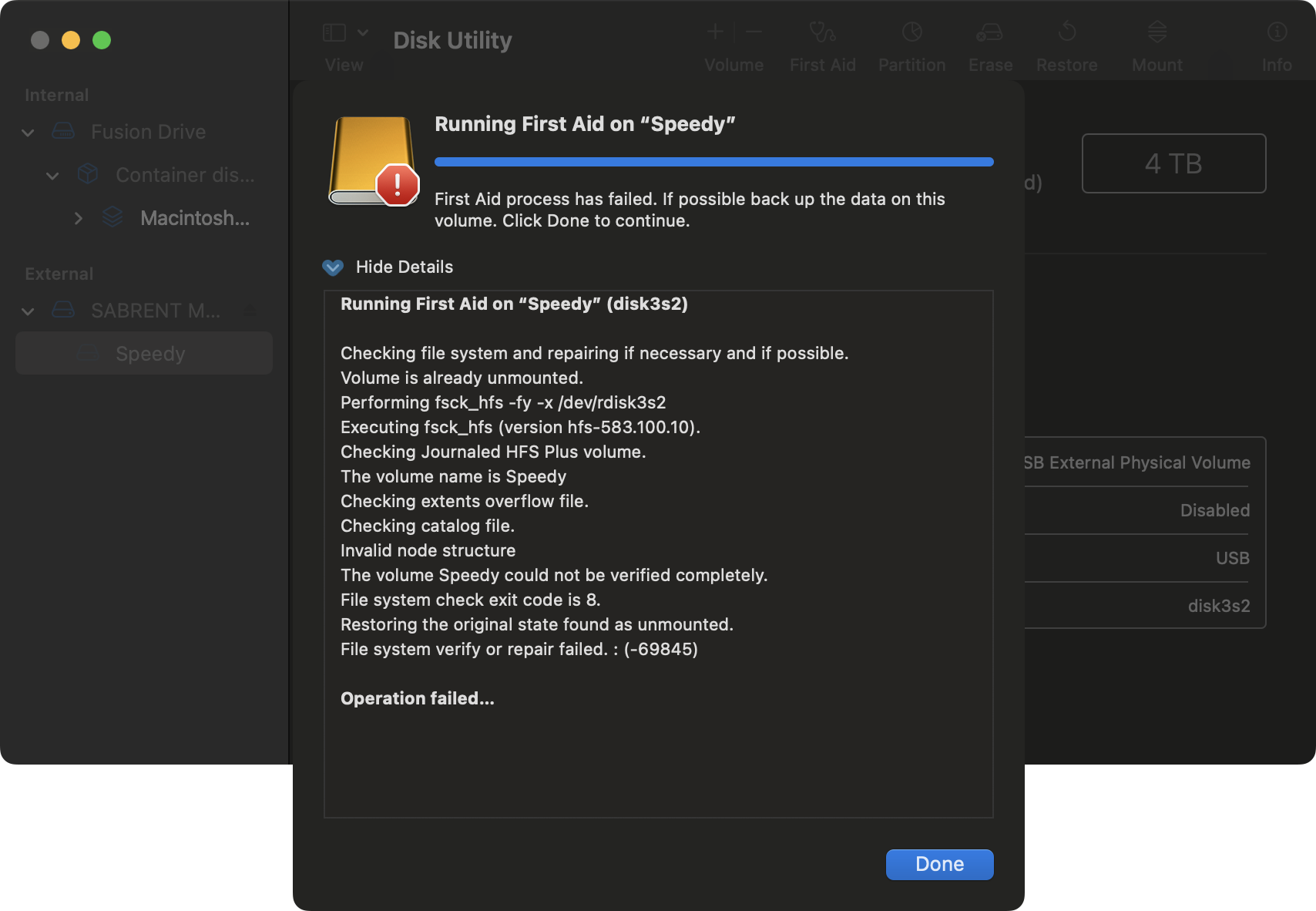
I think I'll probably try to leave it for a while to mount, since I only JUST finished updating to Monterey. But yeah. This really feels like Monterey is responsible here.
One other thing I'll try before I go the erasing route is to try mounting it on another Mac that is not running Monterey yet.