If you have a 6th generation iPod Touch, you will find the Repeat button mentioned by Dennison199 at the bottom of the Now Playing screen, not the top as shown in his (or her) screenshot. You need to drag the Now Playing screen up in order to see the additional controls.
Once I drag the Now Playing screen up on my 6th gen iPod, it looks as follows:
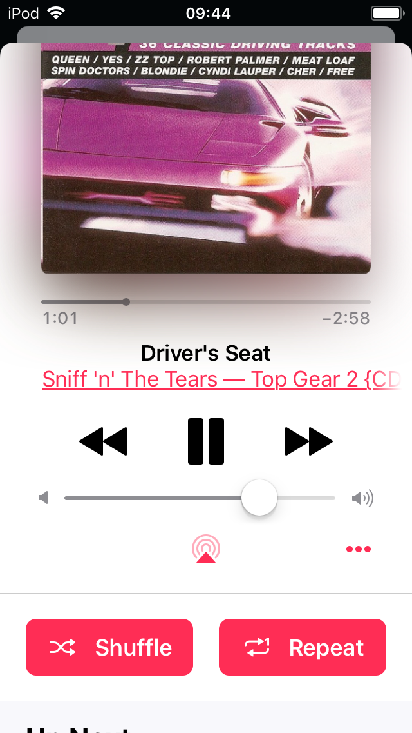
In my screenshot, both Shuffle and Repeat 1 are on (which is why the text is white on a red background and there is a small 1 in the repeat arrows). However, note that each time you tap the Repeat button it cycles through the following:
- Off - repeat is off and the Repeat button is red text on a light grey background
- Repeat on - the text is white on a red background. When the list of songs finishes, the same list is played again (repeated)
- Repeat 1 on - again, the text is white on a red background but the arrows have a small 1 in them (see my screenshot). When the song finishes, the same song plays again. (This is the situation you have)
- Off - repeat is off
In the following screenshot, Shuffle is on while the Repeat function is off:
