Howdy,
You could partition your internal hard drive to run both El Capitan and Monterey from the same drive, however you would need to back it up and partition it with Disk Utility from El Capitan as Mac OS Extended volumes first. That would allow you to install El Capitan on one of the volumes, and when you installed Monterey on the other partition it would be converted to APFS.
You can go from Mac OS Extended to APFS, but not APFS to Mac OS Extended. El Capitan doesn't recognize APFS.
But you mentioned an external SSD. I would highly recommend that.
I have an iMac 15,1 (Retina 5K 27" Mid 2015) and purchased a 2TB SK hynix Gold P3 PCIe NVMe Gen3 SSD, put it in a Crucial enclosure and it breathes new life into the iMac. I avoid booting from the internal hard drive as much as possible. Leave your internal drive for emergencies or testing.
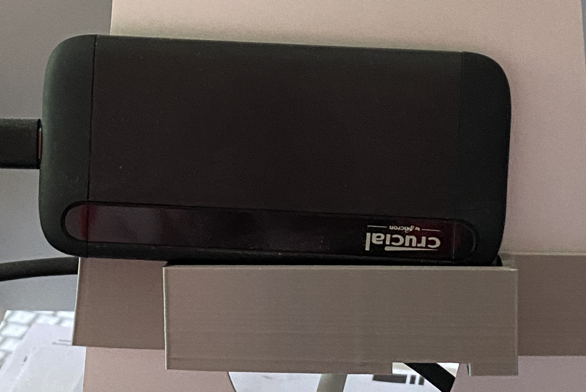
Observations of my setup.
I wanted to boot from a variety of macOSes so partitioned the 2TB SSD into 6 partitions.
On my very old Mac Pro, I installed El Capitan onto a 32GB Flash Drive and copied the Install OS X El Capitan.app to it.
That allowed me to boot the iMac with El Capitan, run Disk Utility, partition the SSD and install El Capitan onto one of the partitions, all from the Flash Drive.
During the El Capitan install I got an error that the installer can't be verified and may be corrupt.
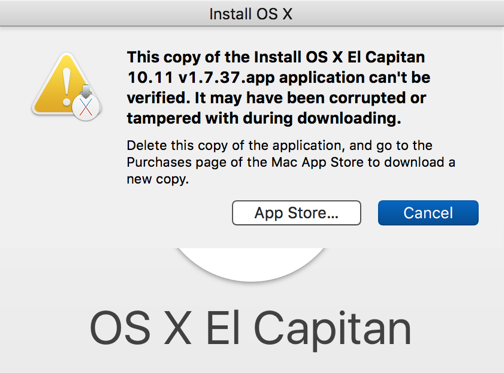
To get around that and avoid the verification check, I disconnected from the Internet (disconnect Ethernet, turn off WiFi) and set the Date to a date close the the release date of the OS.

Remember to Save the date change.
I was then able to install the other macOSs I wanted.
How to get old versions of macOS
Note some of the downloads are upgrades so I had to install El Capitan on the partition first then upgrade to the newer OS.
Here's my current SSD partitions.
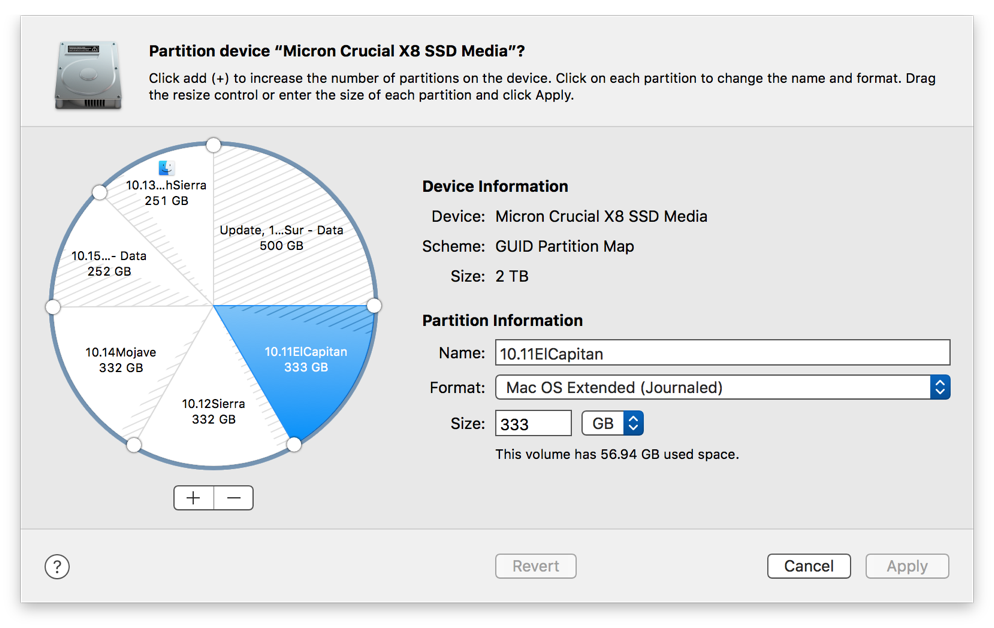
Note some partitions are Mac OS Extended and some are APFS.
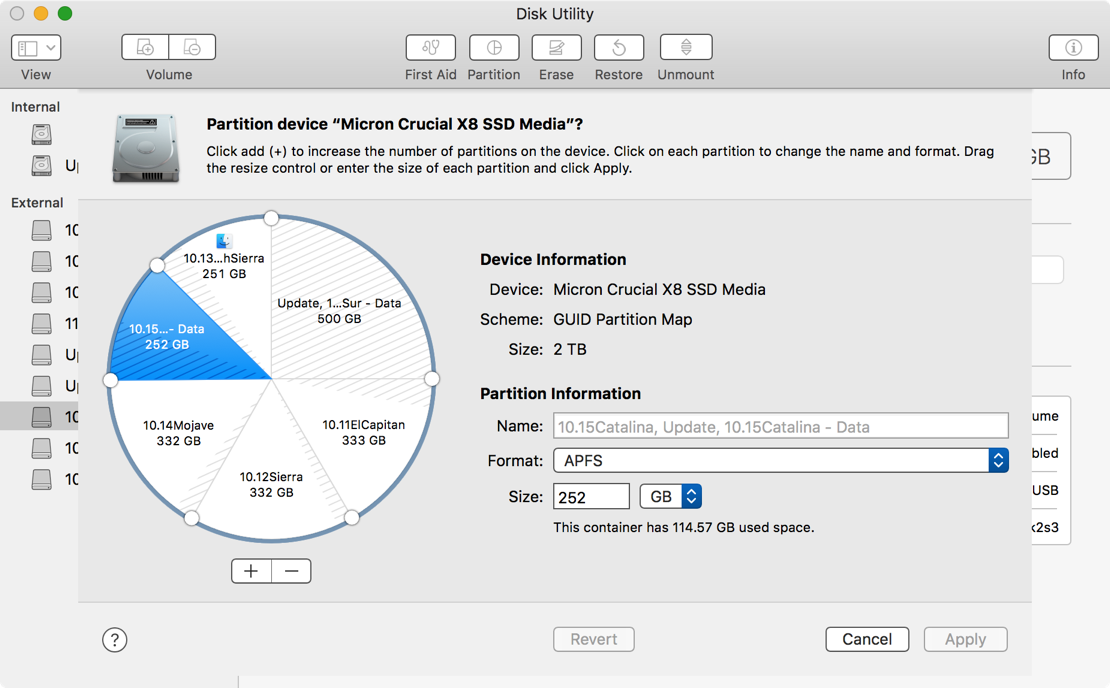
(Catalina, Mojave and Big Sur are APFS).
And booting from different OSes I may or may not see some of the various volumes, or get an Incompatible Disk error, which I just ignore.
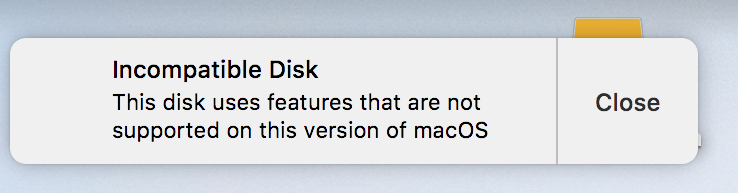
That's all fine. I can boot from whatever I want and booting from the SSD is much faster than the internal drive.
Of course you could just install El Capitan on the External SSD and be done with it :-)
ivan