I am also having this issue and it just started a couple of days ago. The browser is up to date. Noting seems to fix the issue. I did not change any settings or anything, so why would Costco.com load on Tuesday and not on Wednesday morning?
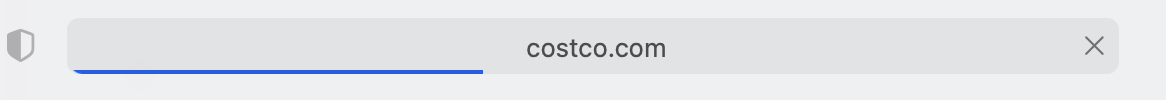
Safari just hangs there, not loading anything. As I type this, it has been there for 30 minutes. Okay, so maybe its the website. So I try google.
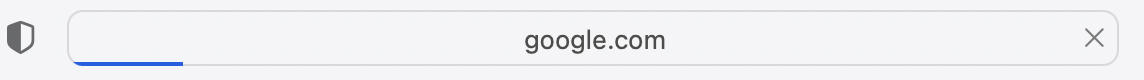
Just hangs there. There is not even a gateway timeout page!
When I open chrome and try these sites, they load in the blink of an eye. No issues. What could be wrong with safari?
This is what I have tried:
Restart safari
Restart mac
Reload page
I cannot hard refresh the page, because it won't even load. Note that it is several sites and sometimes even the discussions.apple.com site.
Turned off extensions (why would they work yesterday and not today?)
Tested with private window
Cleared all history
Cleared all cache - this is the most fun. Now I have to two-factor authenticate all my fav sites all over again.
All software is up to date
Nothing was installed or updated since the issue's onset
Has anyone else had this issue recently? Is there a fix or do I need to move to chrome?