kernasi wrote:
There seems to be a bug in MacOS relating to display of images in icon view.
If you open a folder, choose icon view and drag the size slider to the extreme right you get pixelated images.
Is there any workaround?
I'm on Monterey 12.3.1.
Thanks in advance,
Andreas
Yes. There are some bugs here.
Open Activity Monitor
Search for a process called "com.apple.quicklook.ThumbnailsAgent"
Forced quit that process
Relaunch the Finder (hold the Control Option keys click Finder> Relaunch
if no resolve—
Do not drag the slider to the extreme right. Do or use what works.
Use a different view(?) List view for example.
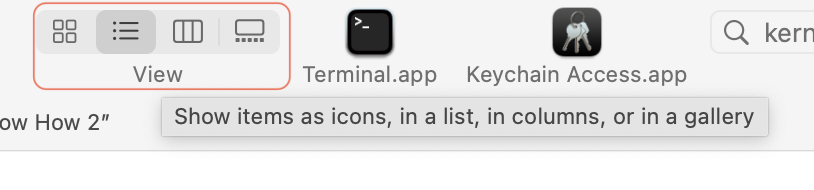
Get to know the Finder on your Mac
Get to know the Finder on your Mac - Apple Support
See and organize your files in the Finder on Mac - Apple ...
Organize your files in the Finder on Mac - Apple Support
submit your Apple Feedback/file a bug report here: Product Feedback - Apple