I'll try to help you make sense of it —
Several of the "built in" FCP title effects, specifically those that rely on "Sequence Text" behaviors, are designed so that the Out animations specific to one of the behaviors begins at just past the midpoint in the Title and have a "life" that ends at the end of the title. Animation specifics for individual Sequence Text Behaviors are usually retimed/shortened by offsetting the "End Offset" parameter which results in the end of the animation occurring *before* the actual physical end of the Title. (Maybe this illustration will help):
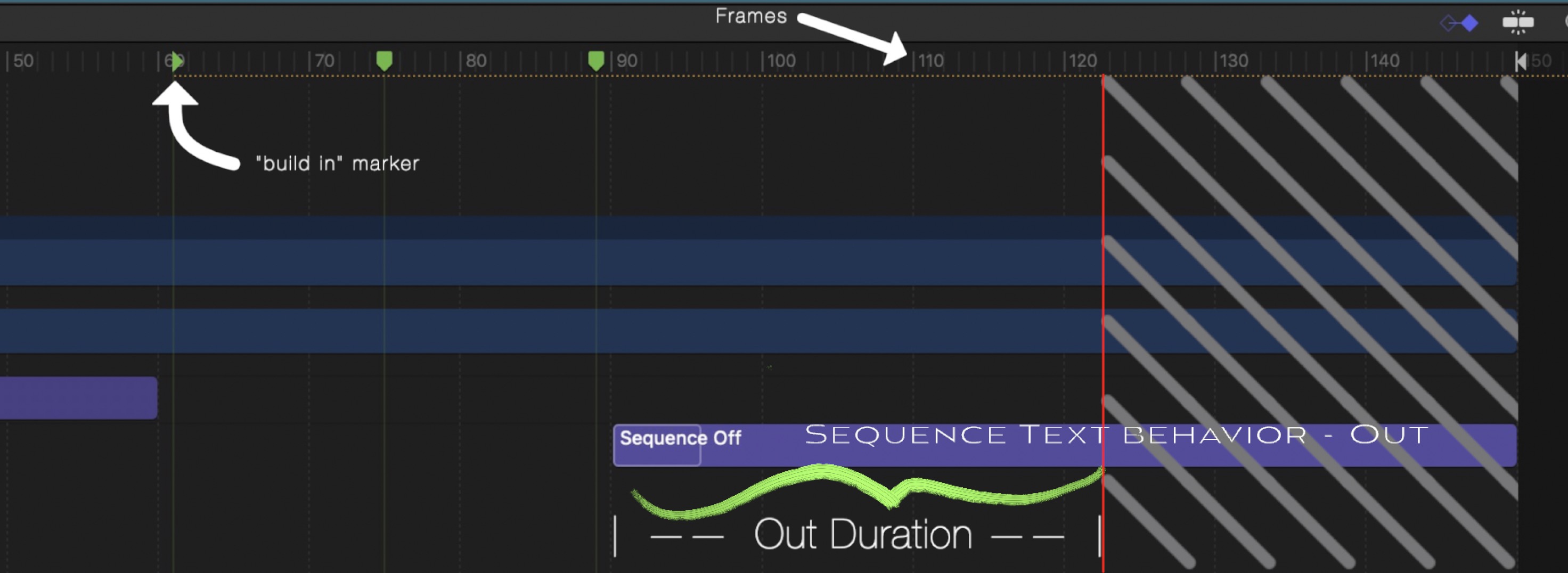
The "build in" marker marks the end of the forced timing span of the Title project. Everything from that marker will be "stretched" (or compressed) in time depending on the length of time the title is set up for in the storyline (in FCP).
The Out Duration would be the setting you apply in FCP and the brace illustrates where in time that duration executes (based on the design of the title's parameters provided to the user.) Shorter durations increase the offset from the end of the behavior. The grayed out section past the red line is what gets "cut off" in FCP.
I made a fix for this awhile back and you can download it here:
https://fcpxtemplates.com/downloads/ (Title name is Custom - SC).
Changes made:
The Build In Marker has been removed — all timing will rely on the length of the Title in the Storyline.
Both In and Out sequencing may be timed for 100% of the duration of the Title (and overlap if you like!)
Parameter values for durations have been converted to "% of length of title" - if the Title is 10 seconds long, then 10% = 1 second, etc. [It's easy to set the parameter sliders visually with respect to time length — you can just "see it" and not have to think about numerical values it too much.]
Out sequence has the *starting time* delayed for shorter durations (offset from the beginning) so that the animations end on the last frame.
HTH