Atgman wrote:
Mail app says there is an unread message but the folder is empty.
I've already rebuilt the mailbox.
I wanted not to remove all email accounts one by one to fix this. Any advice?
I'm running Monterrey 12.1 on a 2020 Macbook Pro.
It is not advised to post in an open public community your computer Serial Number...tied to your account.
For problem accounts the go to way to sort things out is to delete the account, then add it back.
Remove email accounts in Mail on Mac
Remove email accounts in Mail on Mac - Apple Support
Add email accounts in Mail on Mac - Apple Support
Add email accounts in Mail on Mac - Apple Support
Control click (right click) for the contextual menus on any "mailbox" for options
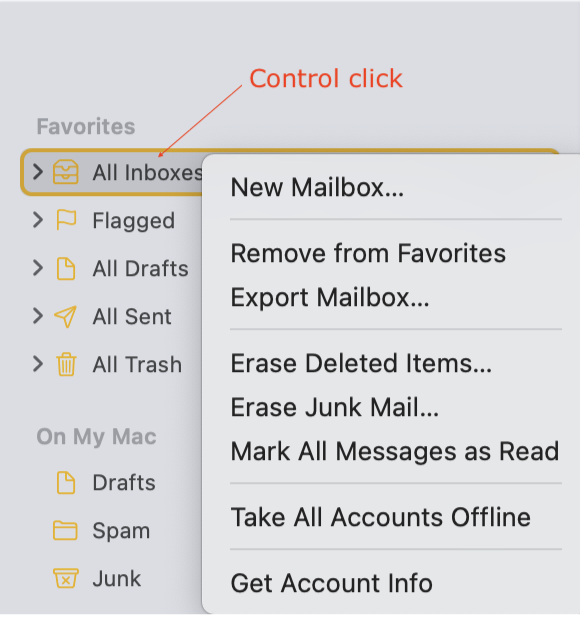
-----------------------
Apple uses "Junk" —Spam is either third party or are you created it.
Use Smart Mailboxes in Mail on Mac - Apple Support