There are essentially two controls for volume, one being for most audio - the other being for the ringer, alerts and sound effects such as the lock sound.
Settings > Sounds > [Ringer & Alerts] - adjust the volume slider as required
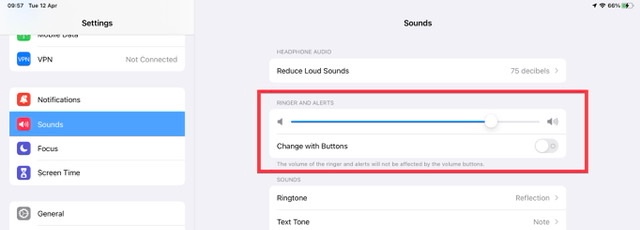
The lock sound is, when compared to other sound effects, relatively quiet.
You can also enable/disable the Change with Buttons setting - as this allows you to alter the alerts sounds using the physical volume buttons in some circumstances. Many Users prefer to leave this disabled - as doing so reduces the chance of accidentally changing the either the main audio volume when trying to change the notifications volume, or vice-versa.