i hadn't seen the 'zero out data' option
Open AirPort Utility, select the Time Capsule and click Edit in the smaller window that appears
Click the Disks tab at the top of the next window
Click Erase Disk
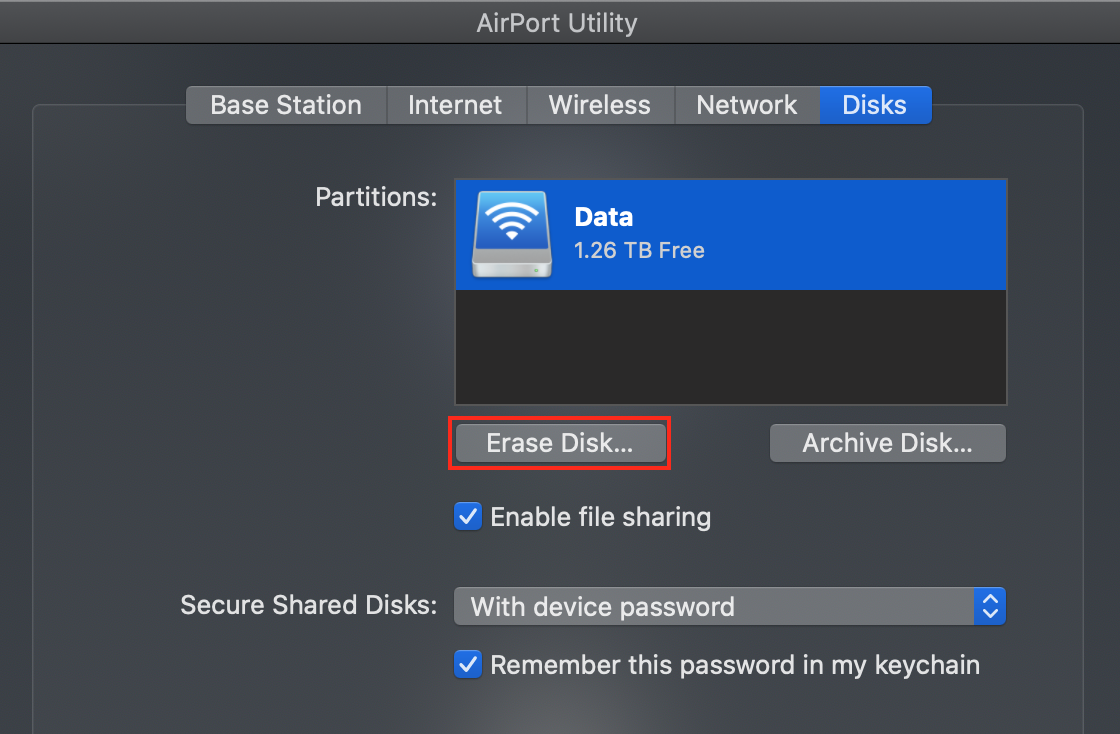
Select the Zero Out Data option
Click Erase
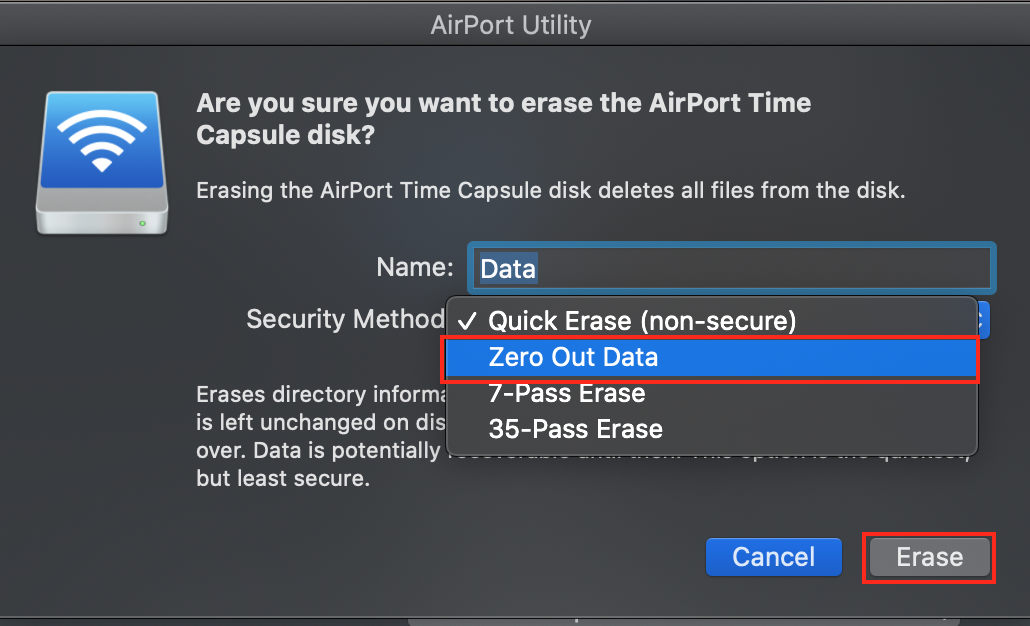
This is going to take some time, so allow 6-8 hours or so for the process to complete.
seems strange as there isn't really an alternative i'd found. for auto back ups , local storage, setting up a network and a router function .
Apple was the only supplier to offer a router with a built in hard drive. Not sure why, but imagine that other suppliers did not see enough demand for this type of product to justify the expense and time for support.
Are apple expecting the people will go with cloud and that's the direction of travel for storage?
I can't answer for Apple, but would point out that Apple has not offered any means to completely back up the contents of a Mac to the Cloud. Seems they would have done so by now if they were planning to offer this feature.
Also I guess it's a HDD and might break at some stage jeopardising data stored on it
The Time Capsule has both upsides and downsides. The upside is that it is a one piece solution for routing and back up storage. The downside......if the router portion fails, you lose your backups.
Apple changed the format of the hard drives on Macs starting with Big Sur to a new format called APFS. But, the Time Capsule hard drive cannot be formatted the same way. So, if you are running Big Sur or Monterey on your Mac(s) and trying to back up to a Time Capsule, Time Machine must try to store backups of the Mac (formatted in APFS) on the Time Capsule (formatted in HFS+). Gosh, I wonder what could go wrong with this extra complexity.