Apple TV: No sound when mirroring MacBook Pro
When screen mirroring from MacBook Pro to Apple TV we get video but no sound.
Sound does work when we mirror from our iPhones or iPad but not MacBook.
What are we missing?
Apple TV (4th generation)
When screen mirroring from MacBook Pro to Apple TV we get video but no sound.
Sound does work when we mirror from our iPhones or iPad but not MacBook.
What are we missing?
Apple TV (4th generation)
abthesp,
Which app are you using? Depending, you might find a speaker or AirPlay icon that will let you select the TV as your audio output device. Here's an example: Use AirPlay to stream audio
"Stream audio from your Mac
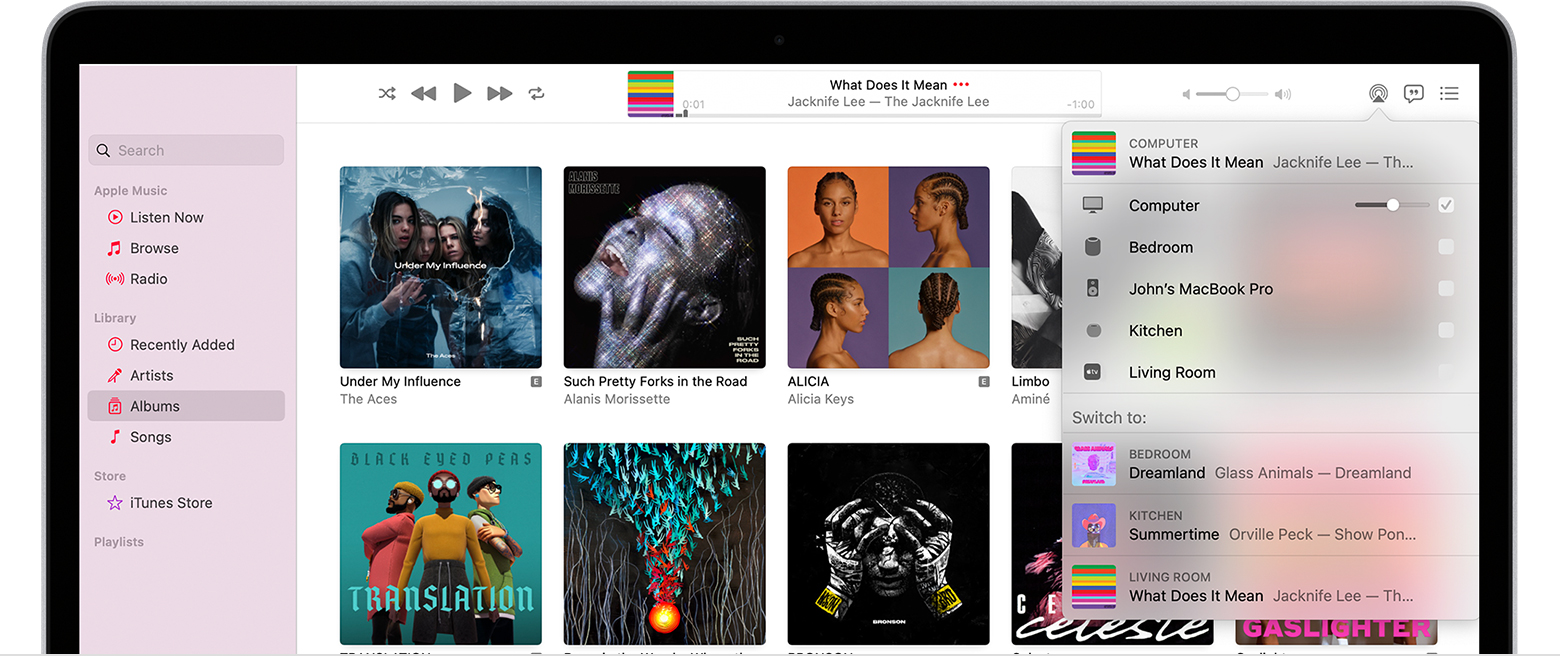

If you don't see the AirPlay icon ![]() or if you want to stream audio from a different app:
or if you want to stream audio from a different app:
You can't use AirPlay to stream audio to multiple speakers from the menu bar on a Mac."
Best wishes.
abthesp,
Which app are you using? Depending, you might find a speaker or AirPlay icon that will let you select the TV as your audio output device. Here's an example: Use AirPlay to stream audio
"Stream audio from your Mac
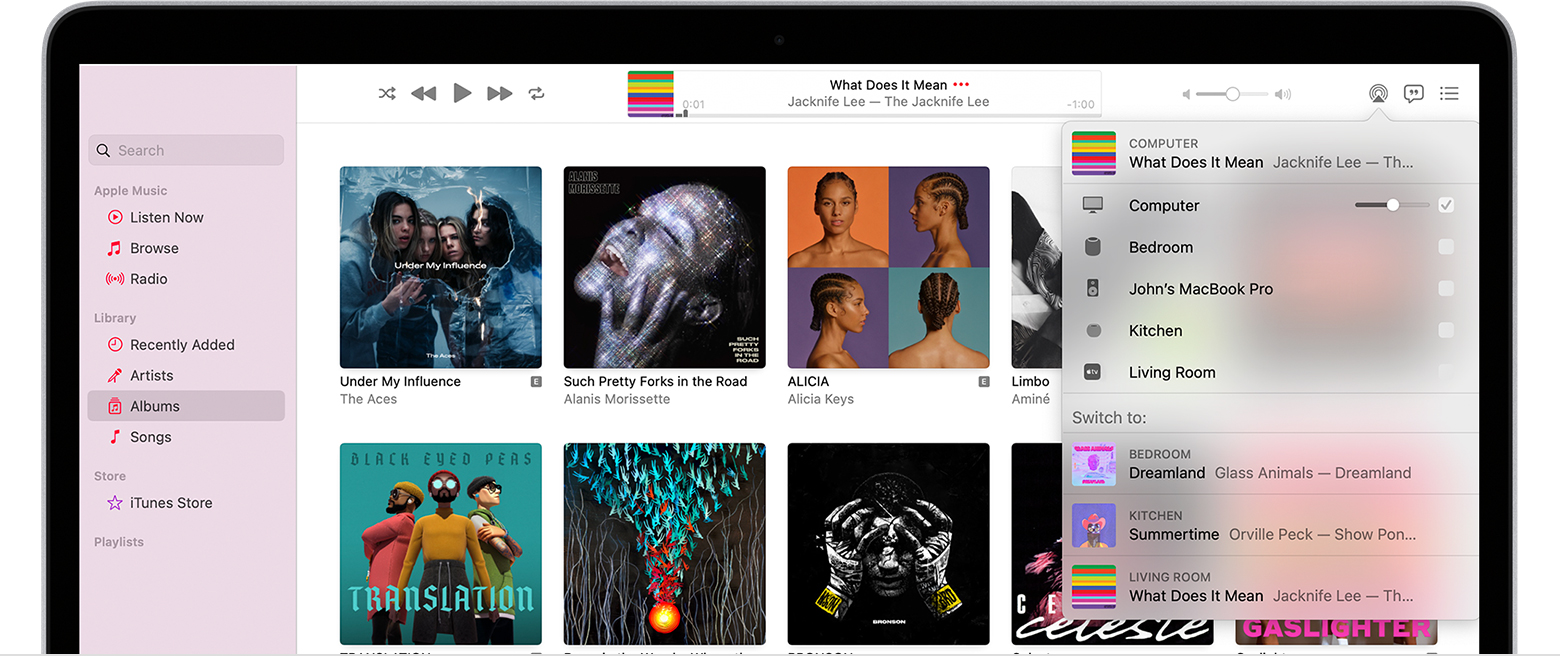

If you don't see the AirPlay icon ![]() or if you want to stream audio from a different app:
or if you want to stream audio from a different app:
You can't use AirPlay to stream audio to multiple speakers from the menu bar on a Mac."
Best wishes.
Thanks, ryane77! The AirPlay icon did the trick. We were setting audio output in the screen mirror settings and that didn't work. Seems odd that it didn't. But airplay was the solution!
Hi abthesp,
Thank you for using the Apple Support Communities. We see you have video but no audio when using AirPlay on your Mac, but you do have sound with your iPhone. We'd like to help out. This resource might be a good starting point If screen mirroring or streaming isn't working on your AirPlay-compatible device:
"If you see video but don't hear audio
If you don't hear audio when streaming video from your iOS device or Mac to your Apple TV, make sure that the volume is turned up and not muted on both your iOS device and your television or receiver."
In addition to checking the volume on the Mac and television, you might want to check within the app you're using to see if there are in-app volume controls. If that doesn't help, try restarting the Mac by clicking Apple menu () > Restart and see if that helps.
Let us know. Take care.
Thanks. As I said, when using iOS devices there isn't a problem. Only when streaming from a MacBook.
We've checked the volume on all devices. In fact, when we stream from a MacBook the sound remains coming out of the MacBook it never comes out of the TV.
So what setting do we need to enable in order for the sound to come from the TV instead of the MacBook. An no, setting the Apple TV in the Sound Preferences doesn't work either.
What are we missing?
abthesp,
Glad to hear that worked!
Have a good one.
Apple TV: No sound when mirroring MacBook Pro