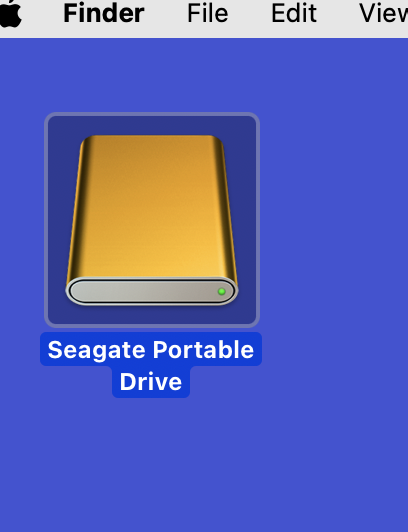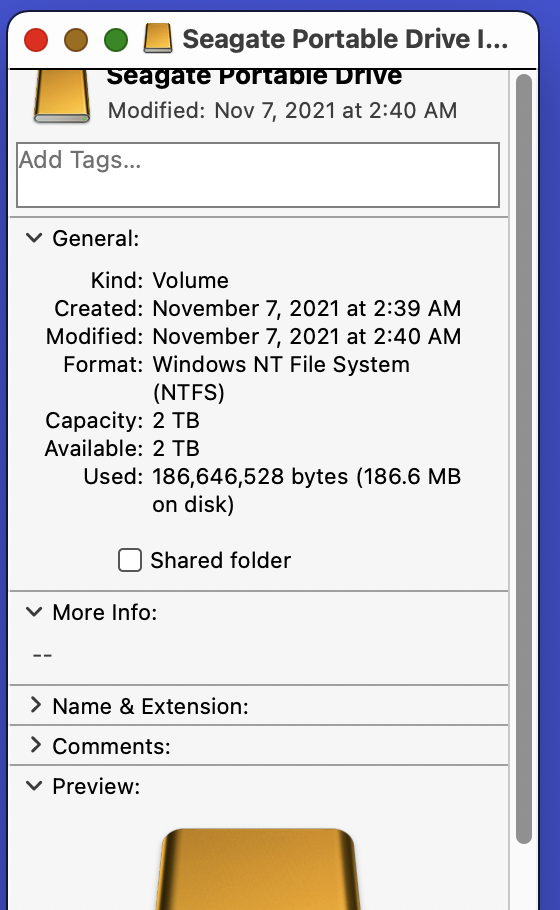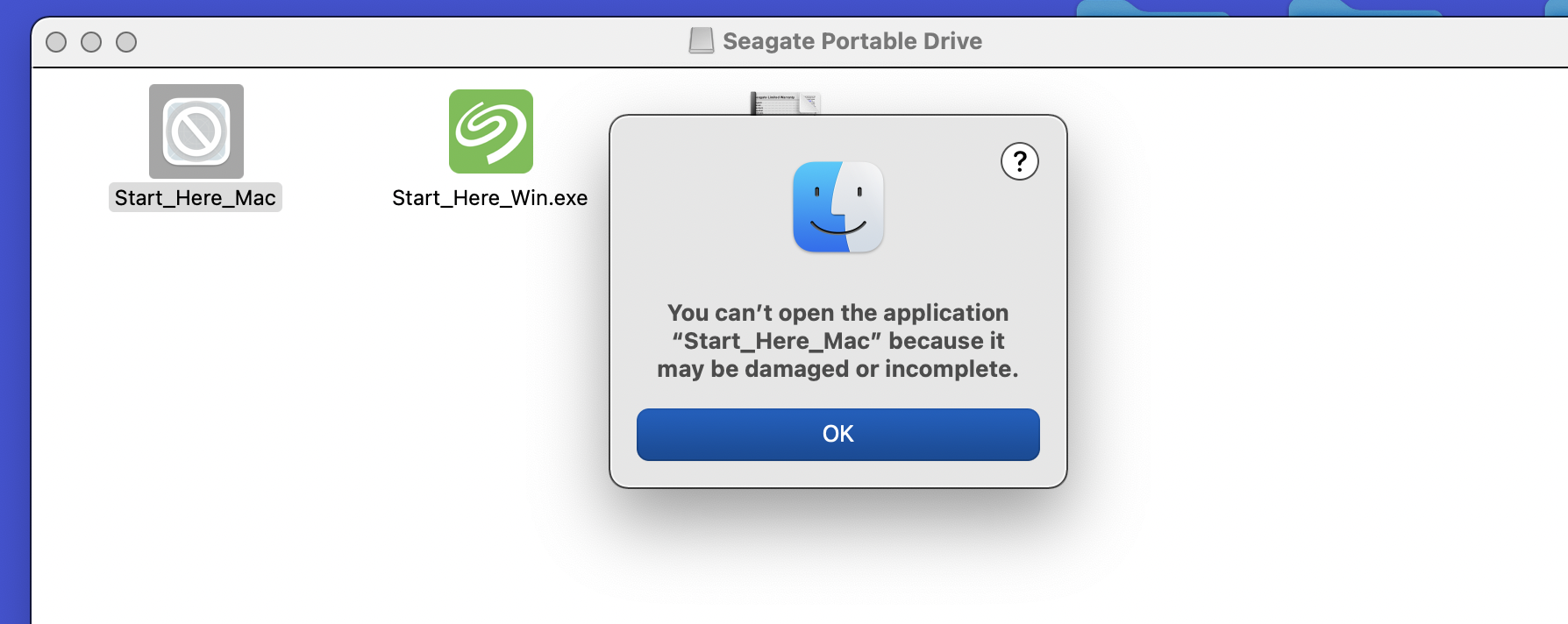Hello, Mr. Kilted Tim!
You are saying: “macOS can read from, but can not write to NTFS”——>I understand that.
You are saying: “You need to re-format the drive to be able to use it with your Mac”——>I understand that also.
But how do I re-format the drive?
Here are the screenshots I attach to my post:
1.SeagateDrive
2.GetInfoScreen Shot 2022-01-27 at 12.25.14 PM
3.ContentOfSeagateDriveScreen Shot 2022-01-27 at 12.18.57 PM
4.ErrorMessageIGotScreen Shot 2022-01-27 at 12.19.37 PM
When I open “Start Here Mac” executable that is
on Seagate Portable Drive— I get the error message (see ErrorMessageIGotScreen Shot 2022-01-27 at 12.19.37 PM
My understanding is that I should be able to execute “Start Here Mac” executable to reformat the drive, but I can not run it. You can see the error message. Right?
So, what can I do?
can, You, please, help me?
Any feedback is appreciated.
Thank a lot,
Grigory