Hi collete2003, thank you for posting in Apple Support Communities.
I have the Microsoft Excel app version 2.57 and the other Microsoft apps on my iPad and they seem to work very well after the update with my version being iPadOS 15.2.1.
If they are not the same version on your iPad then please consider updating them and I have provided the following links that explain how to do this in more detail if needed:
You can also try to delete the Excel app and reinstall it to try and resolve your issue.
However, you can also use the Microsoft Office app to edit Excel spreadsheets and you may want to see if using this app has the same issue.
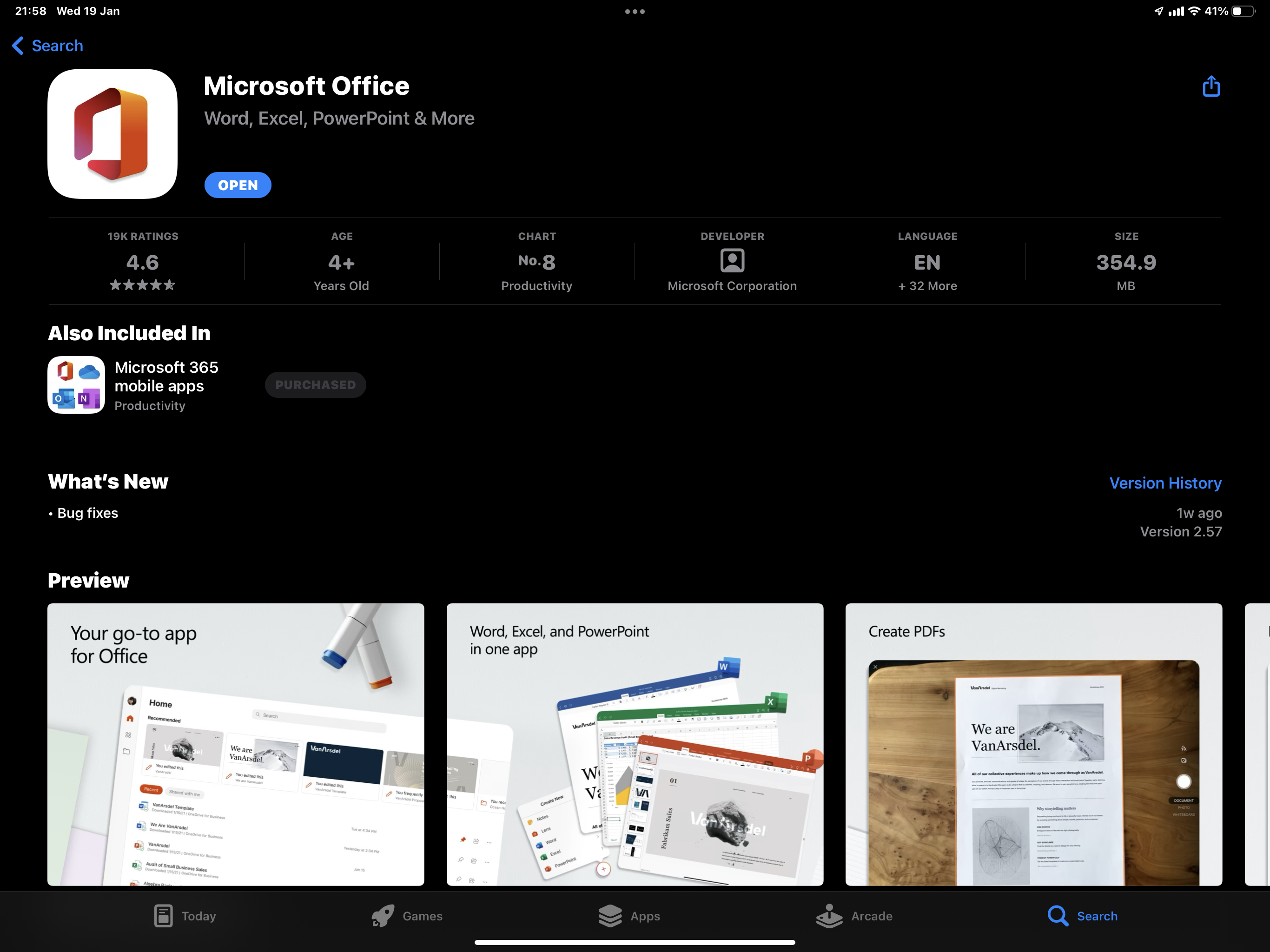
If the issue persists, you can also contact Apple Support.
You can do this as follows:
