I cannot get my new SIM card to go into my new iPhone 7Plus
How do I get my sims card in my new iPhone 7 Plus?
iPhone 7 Plus
How do I get my sims card in my new iPhone 7 Plus?
iPhone 7 Plus
The iPhone 7 Plus uses a nano sized SIM card. If you got a new SIM card, then chances are that you have the nano sized SIM card. Note that sometimes these SIM cards come framed and can be detached according to the needed size. Your iPhone 7 Plus requires the smallest (nano) size. Carefully remove the protective frame around the SIM card and then take the SIM card and insert it inside the SIM tray. See instructions below:
After you remove your SIM card from the tray, notice the notch in one corner of the new SIM card. Place the new SIM card into the tray—it will fit only one way, because of the notch. Then insert the tray into the device completely and in the same orientation that you removed it. The tray also fits only one way.
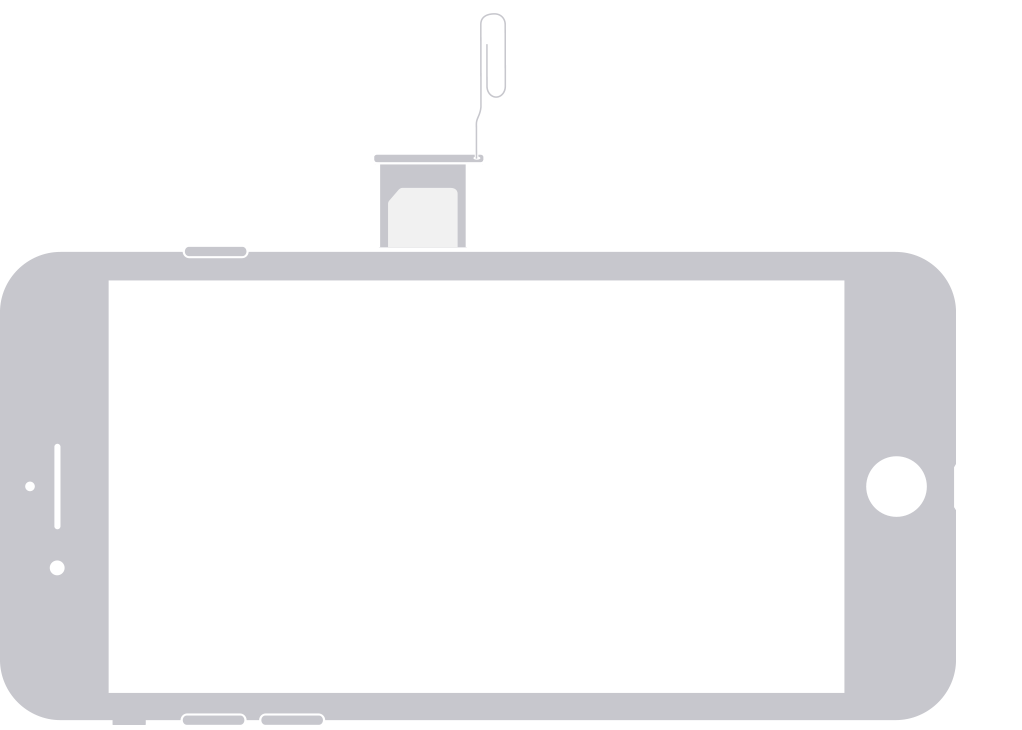
Axel F.
The iPhone 7 Plus uses a nano sized SIM card. If you got a new SIM card, then chances are that you have the nano sized SIM card. Note that sometimes these SIM cards come framed and can be detached according to the needed size. Your iPhone 7 Plus requires the smallest (nano) size. Carefully remove the protective frame around the SIM card and then take the SIM card and insert it inside the SIM tray. See instructions below:
After you remove your SIM card from the tray, notice the notch in one corner of the new SIM card. Place the new SIM card into the tray—it will fit only one way, because of the notch. Then insert the tray into the device completely and in the same orientation that you removed it. The tray also fits only one way.
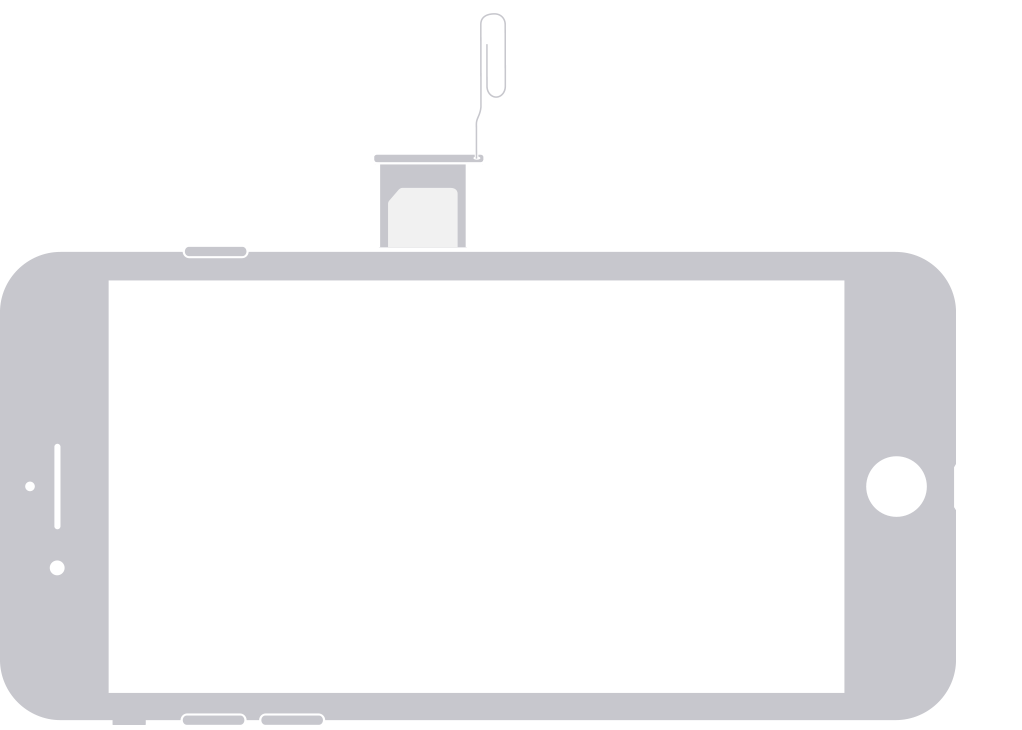
Axel F.
I cannot get my new SIM card to go into my new iPhone 7Plus