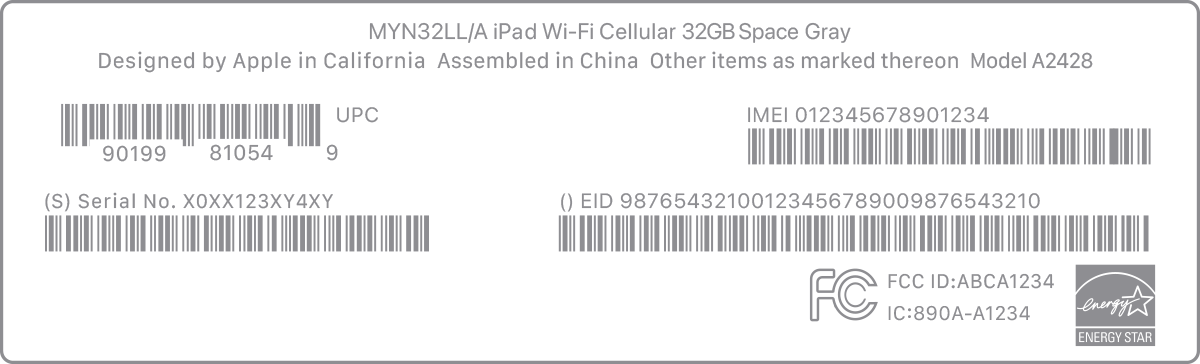Hello Thapa12,
I hope you are having a great day.
I'm happy to assist you today,
Before you begin
- You can find these numbers in several places, including Settings, on the physical device, in Finder or iTunes, and on the original packaging.
As long as you lost your iPhone so,
- Go to appleid.apple.com in a web browser on your computer.
- Sign in with the Apple ID that you use on your device.
- Scroll down to the Devices section. To see the serial and IMEI/MEID number, select the device.
If you still need help, here's what to try next:
- Do you have a different device with iOS 10.3 or later that's signed in to your Apple ID? On that device, go to Settings > [Your name]. Scroll down to see any devices signed in with your Apple ID. To view the serial and IMEI/MEID number, tap the device name.
- Do you still have your device's original package? Find the serial number and IMEI/MEID on the barcode:
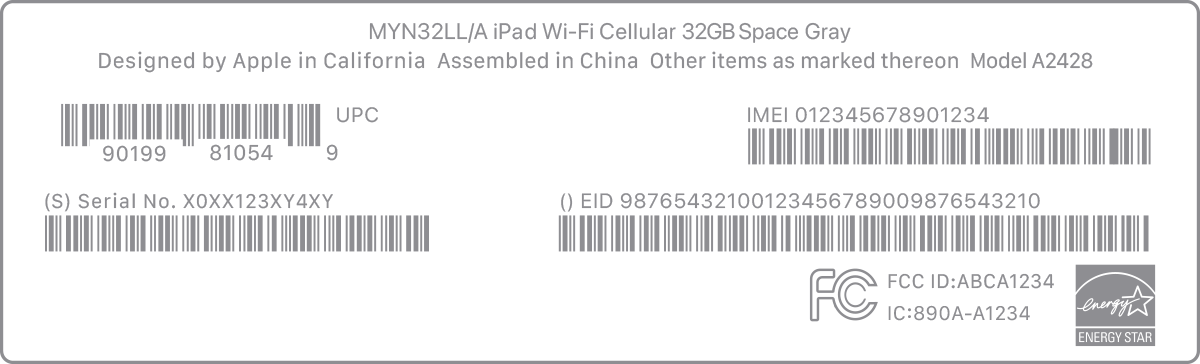
You can find more information in the detailed article (Find the serial number or IMEI on your iPhone, iPad, or iPod touch - Apple Support)
If you have questions feel free to reply,
Take care, Stay safe.