There are two shortcuts to access the Menu bar items.
Control - F2, for the left-hand items [apple menu to help]
&
Control - F8, for any right-hand items.
Though these may require the fn key [fn - Control - F2 & fn - Control - F8] if you have not checked the box
Use the F1, F2, etc. as standard function keys, in System Preferences > Keyboard:
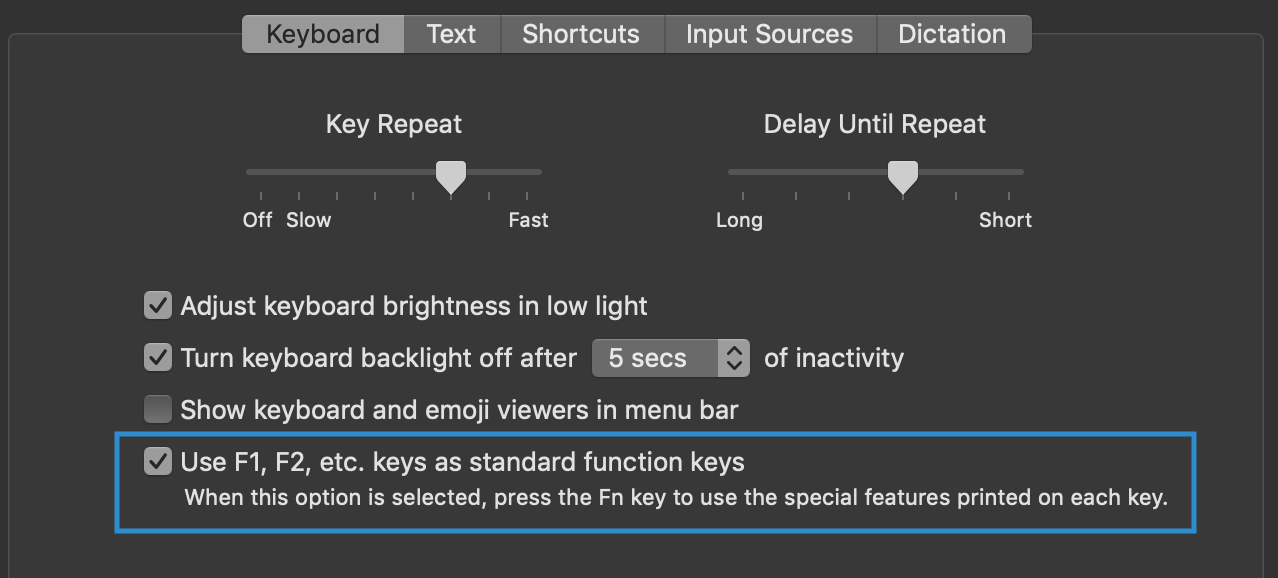
Once you have move the keyboard focus to the Menu bar, use the arrow keys to navigate, right - left for items
& down arrow, to open drop down menu for selection, escape key [esc] closes the drop down menu.
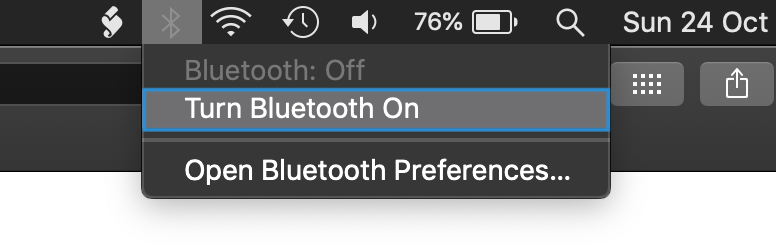
For selection shown above, pressing the Return key, will turn Bluetooth on, or off depending on its status.