Why does Apple TV remote look different on iPad and iPhone?
Why does the Apple TV remote look different on the iPad than the iPhone? And are there any options to configure it?
Apple TV HD, tvOS 13
You can make a difference in the Apple Support Community!
When you sign up with your Apple Account, you can provide valuable feedback to other community members by upvoting helpful replies and User Tips.
When you sign up with your Apple Account, you can provide valuable feedback to other community members by upvoting helpful replies and User Tips.
💡 Did you know?
TikTok and ByteDance Ltd. apps are no longer available in the United States, and visitors to the United States might have limited access to features. Learn more >
TikTok and ByteDance Ltd. apps are no longer available in the United States, and visitors to the United States might have limited access to features. Learn more >
Why does the Apple TV remote look different on the iPad than the iPhone? And are there any options to configure it?
Apple TV HD, tvOS 13
Not sure what you mean. The Remote is exactly the same on both devices unless you have an older device and are using the App versus the Control Center control on one of them.
iPhone Remote:
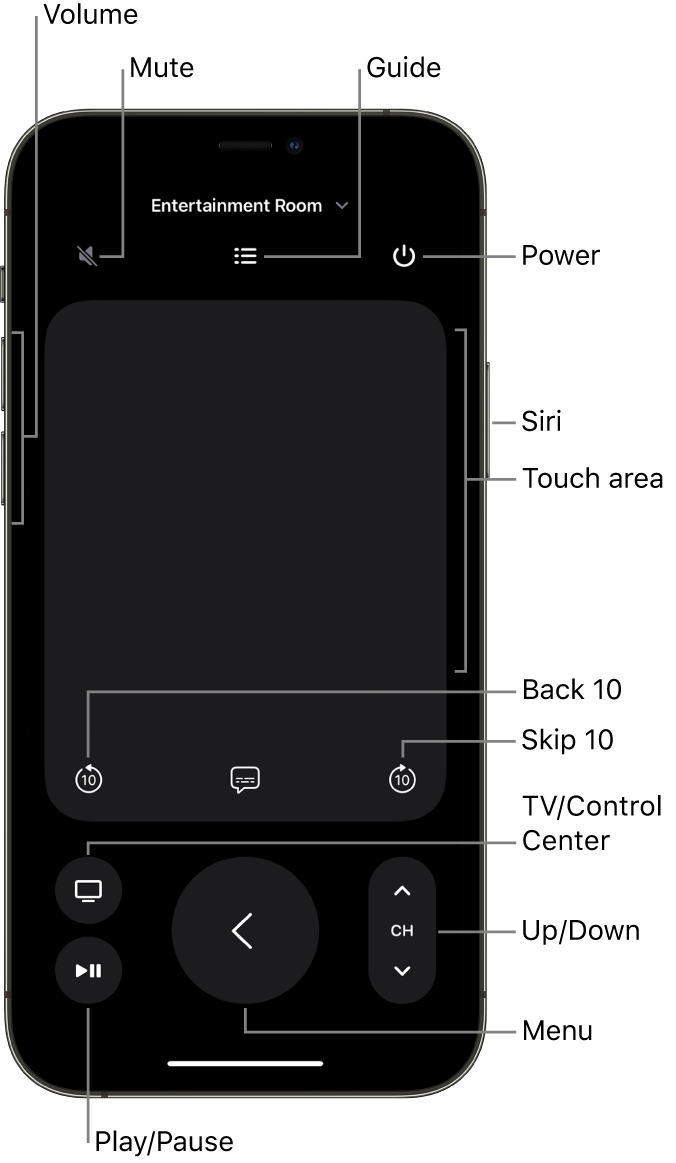
iPad Remote
As to your second question, no, you cannot configure anything about the Remote.
If you mean the directional arrows and center button in the trackpad area, that can be turned on and off from Settings->Accessibility->Apple TV Remote->Directional Buttons
This is what it looks like on my iPhone.
The picture I uploaded does not look the same as the first picture. I will upload both from iPad and iPhone.
Those 2 pictures look exactly the same. Where's the difference?
Thank you. Very helpful.
that was the answer to my ‘configuration’ question.
Why does Apple TV remote look different on iPad and iPhone?