How much free space do you have on your boot drive?
Where is the library located? If on an external HD how is that drive formatted and connected to your iMac?
Are you running a "manage" or "referenced" library?
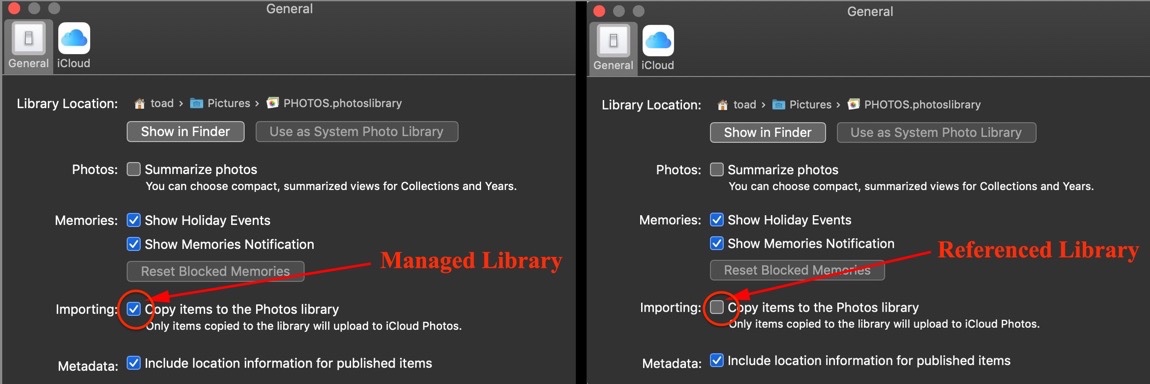
Do you have the iCloud Library enabled and if so do you also have "Optimize Mac Storage" enabled?
In the future do not put any personal info in a post - the iMac's serial no. is considered personal info - so blank it out the next time.
As a test launch Photos with the Option key held down and create a new, test library. Import some photos and test to see if the same problem persists. Does it? This tells us if the problem is limited to your current library or is more wide spread.
Then open your current library and see if it works any better than before.
