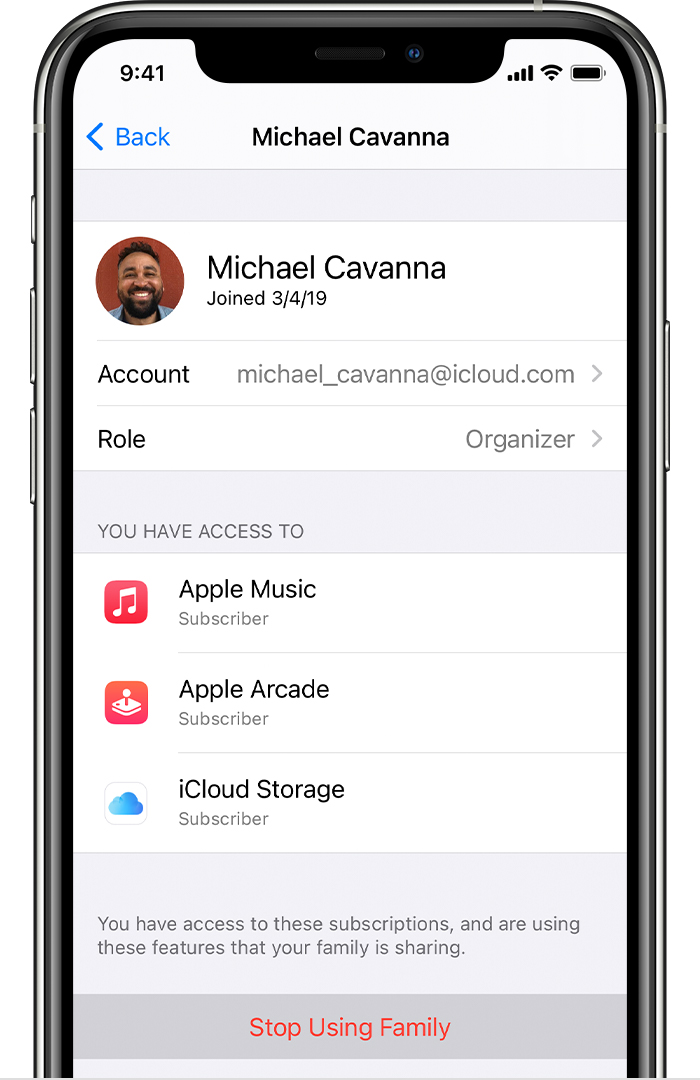Hi there, laci272!
Thanks for reaching out to the Apple Support Communities! It sounds like you are havign issues joining someone else's family sharing group due to an error that your family has other members. First, let;s be sure you have followed these steps to Leave Family Sharing and disband your group:
When the family organizer turns off Family Sharing, all family members are removed from the group at the same time. If there are children under 13* in the family group, the family organizer can't disband the group until they move the child to another Family Sharing group.
- Go to Settings.
- Tap your name, then tap Family Sharing.
- Tap your name.
- Tap Stop Using Family Sharing.
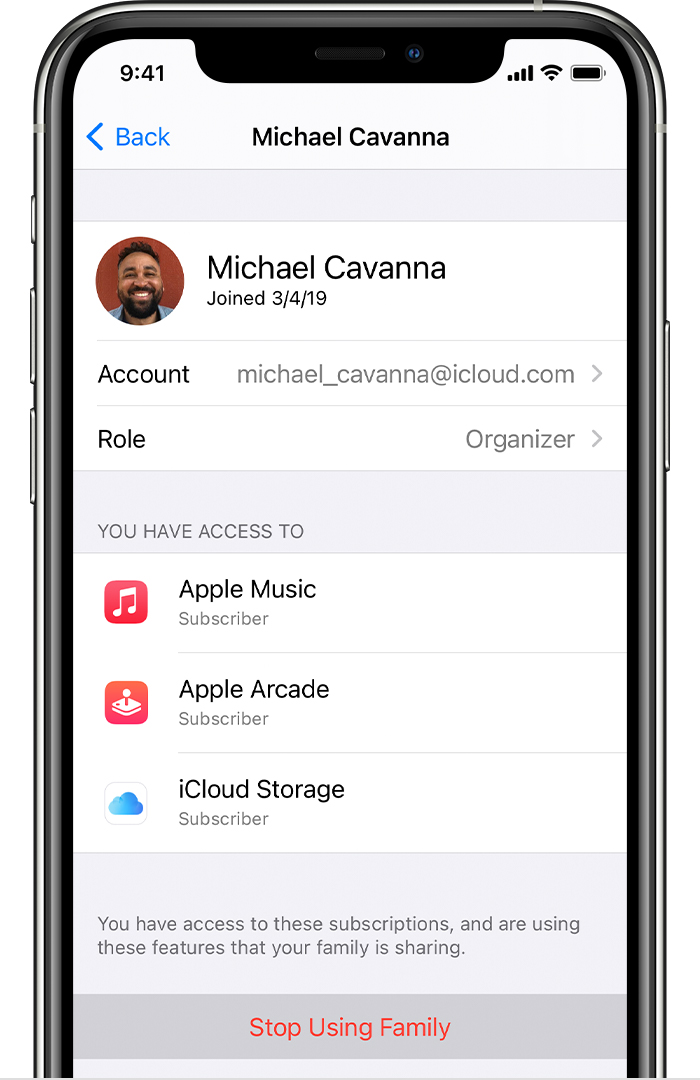
- Choose Apple menu > System Preferences, then click Family Sharing.
- Click Turn Off, and then click Stop Family Sharing.
If you're using macOS Mojave or earlier:
- Choose Apple menu > System Preferences > iCloud, then click Manage Family.
- Click your name as the organizer.
- Click the Remove (—) button in the bottom-left corner.
If you created a Family Sharing group before iOS 14, the organizer keeps the family calendar, reminders, and shared photo album in their account. They can share the content again with individual family members. Learn how to share calendars and reminders."
This will ensure you have disbanded your family group, even if you are the only member.
Once that is done, see if you are able to join the other family group.